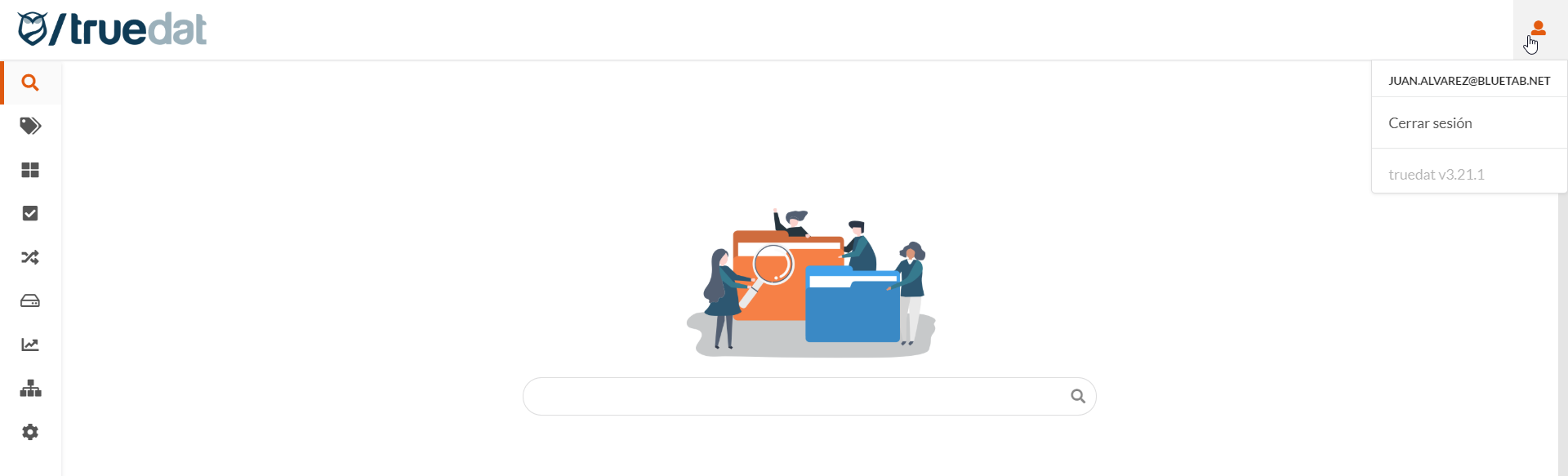User Guide
Objective
The objective of this section is to show in a clear and concise way how to access the different functionalities of Truedat.
Who is it for?
To all users of the application.
Access to Truedat
Copy the Truedat access url and paste in any browser (Chrome, Microsoft Edge, Mozilla Firefox,...). A login screen will be shown. Depending on the installation of each client, different login options will be displayed, in some cases including the federation of credentials with their active directory or similar:
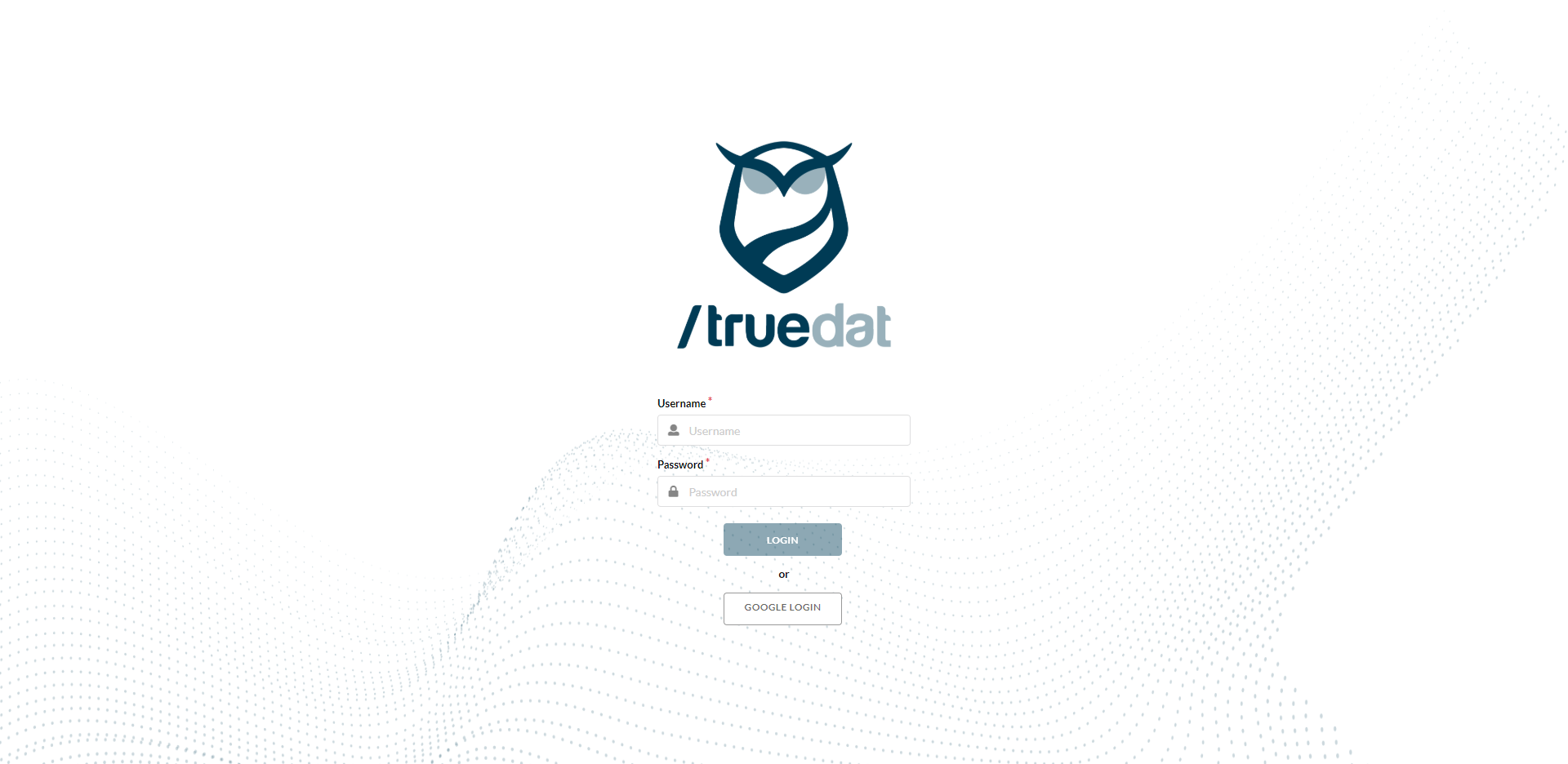
The example above shows two ways of access: an entry with username and password or an use with "Google Access". For the latter part an authorized account should be used to access the tool.
Once your credentials are validated the main screen will be shown:
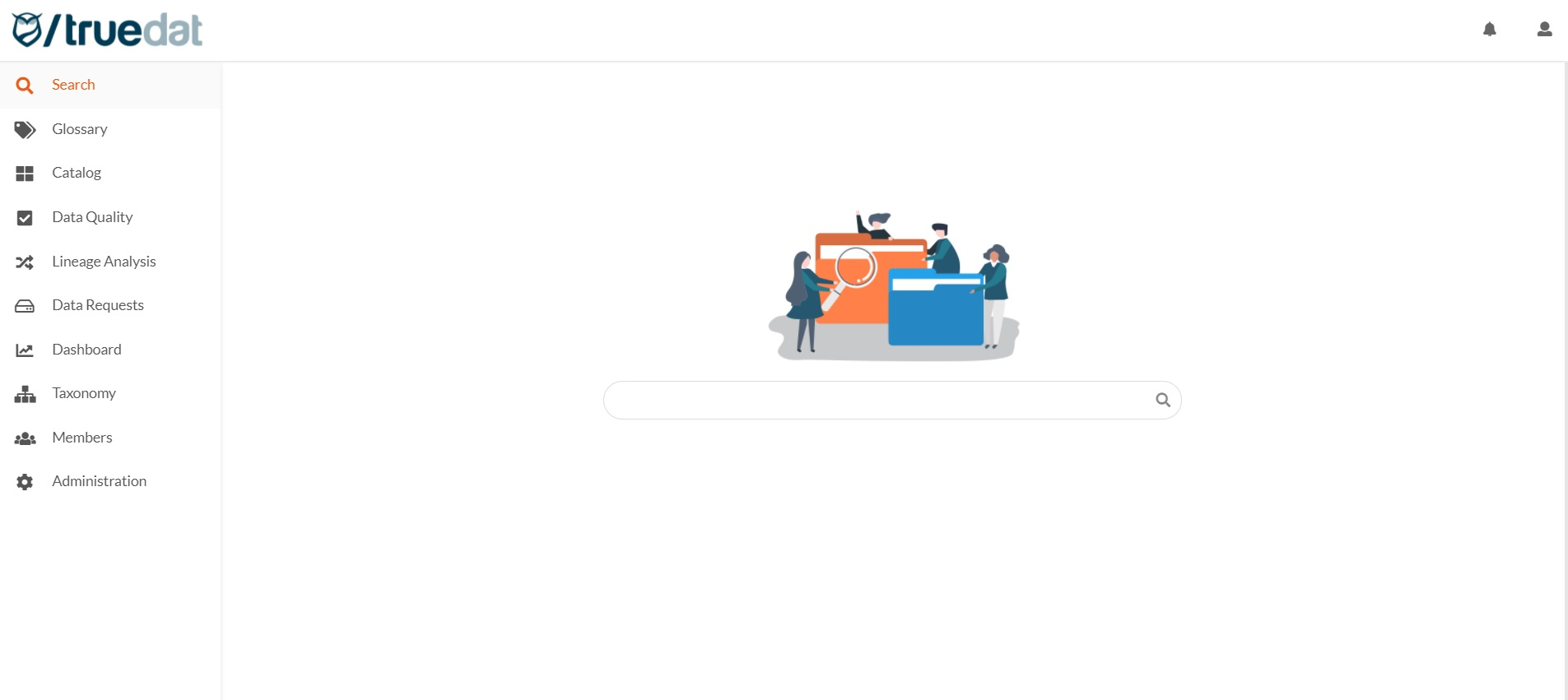
Content
The left side panel is made up of a set of modules with different functionalities. They are all interconnected. Each module will be explained exhaustively in the following sections of this guide. This is a short summary:
Search: Start screen and global search engine that allows to search all modules from a single place.
Glossary: Administration and publication of business concepts, as well as the management of their links with other modules (Data Quality and Data Dictionary).
Concepts:
Drafts:
Data Catalog: Technical metadata repository that is loaded automatically through integration with customer systems.
Structures:
Structures types:
Structure tags:
Data Quality: Definition and administration of quality rules according to the quality principles defined in the organization. These rules are defined related to business concepts.
Quality rules:
Implementations:
Quality Dashboard:
Data Lineage: Visualization of the data life cycle as well as the connection between each of the organization's systems, which allows us to have complete traceability of the data and the option to carry out impact analysis.
Data requests: Management of data intake and delivery processes.
Dashboard: Metrics for understanding government data status and quality.
Taxonomy: Management of the data domains where the quality concepts, structures and rules will be classified. Additionally, this module will manage the assignment of roles of a user to a domain.
Administration:
Users: Management of users and groups that can enter the application as well as consultation of the roles of these users.
Roles: Management of the different roles that can be assigned in the application as well as the permissions that are assigned to the people who have said roles.
Templates: Template management for the generation of dynamic fields in the glossary, catalog and quality modules.
Relations: Gestión de tipos de relación entre entidades de la aplicación.
Version
In the drop-down menu with the user icon located in the upper right, the user will be able to see the currently installed version of /truedat. This will be very useful to be able to report incidents to the /truedat team and know what features are available.