v7.1
Version released on 10/02/2025
Release highlights
1. Business Glossary: Dedicated menu options for specific type of concepts
You can now have specific type of concepts in a dedicated menu option outside of the Glossary menu.
When defining a business glossary template you can choose to specify a sub-scope so it has its own menu option and this can be displayed within the Glossary menu or have a separate menu option.
In the example below, concepts of type 'Data Product' have been set up to be accessed from a new menu option outside the Glossary.
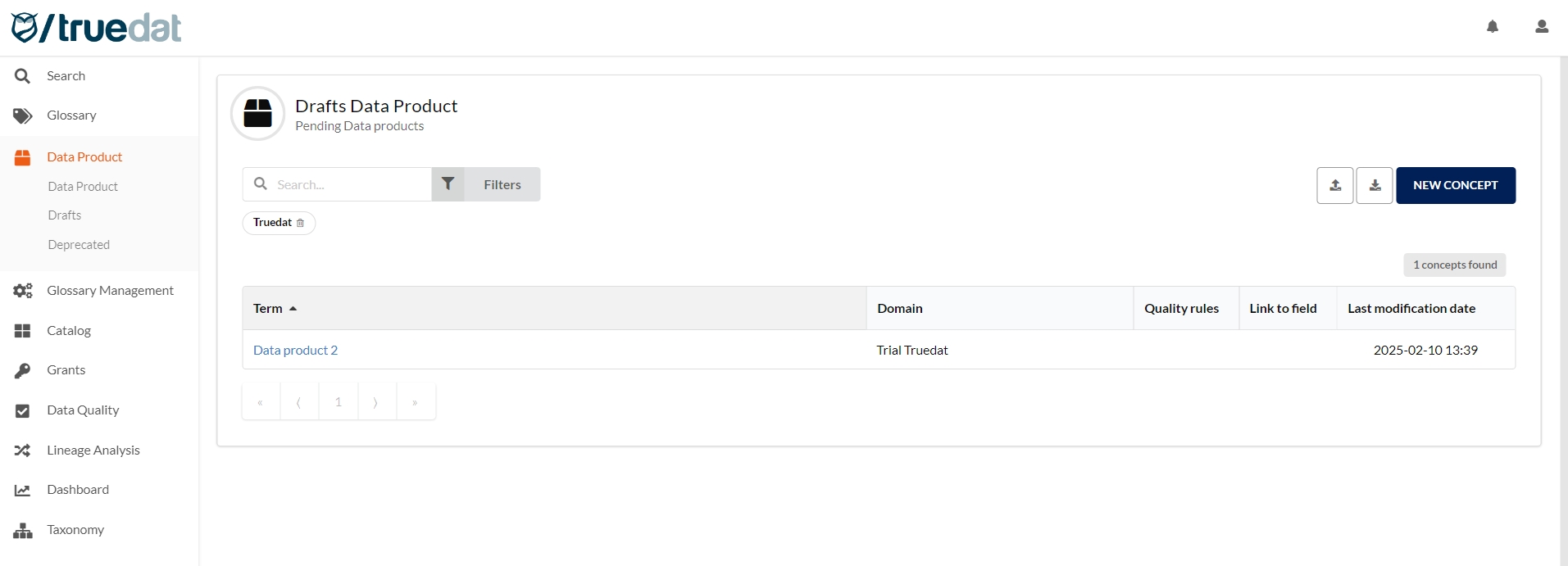
Features and fixes delivered with this release
Features
TD-6958 As an admin I want to have some types of concepts in a dedicated menu option outside Business Glossary menu
TD-6690 In implementations download include the last updated date
Fixes
TD-5119 Bulk uploads are not validating the values of the fields that depend on the value of another field
TD-6022 Upload of hierarchy fields should validate that the value is a valid one
TD-6921 Download/Upload of fields of type link must include both name and url
TD-6868 Error when fetching a data structure version from v2 API
TD-6871 Issues with customisation and sorting in implementations tables
TD-6705 In Glossary, the first level of the breadcrumb should take to the corresponding view