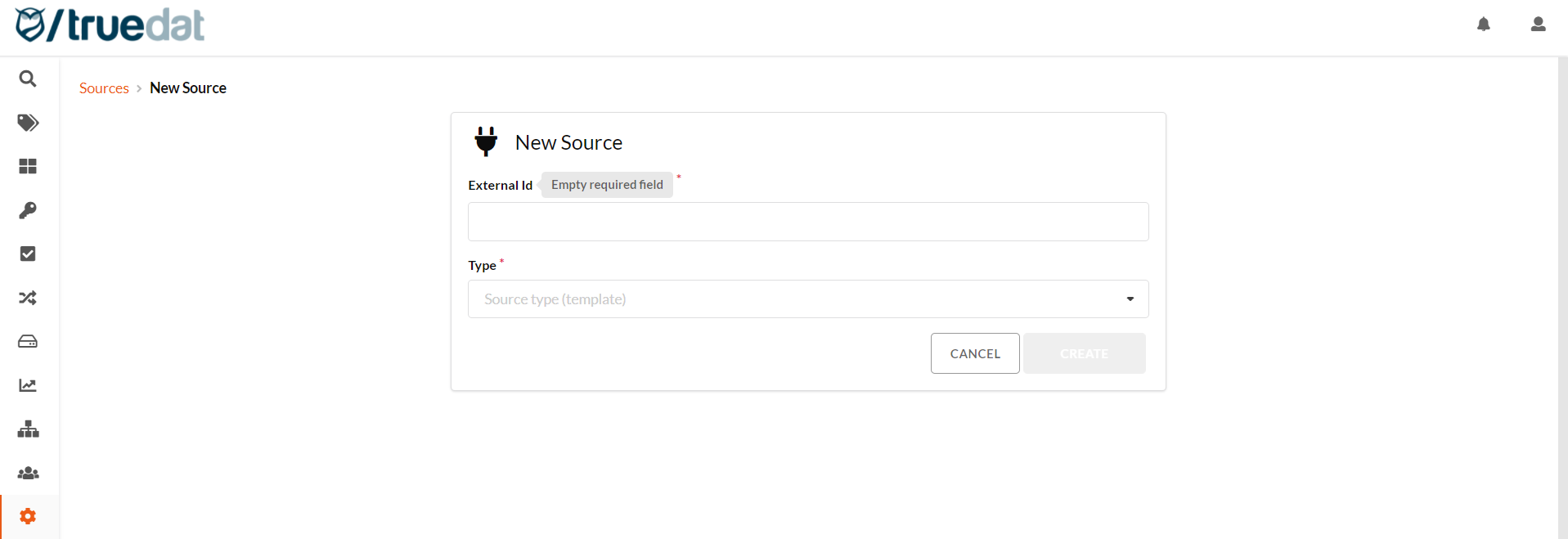Sources management
In the initial view of the sources catalog, a list of all sources is displayed showing for each of them the following information:
External Id (source)
Type (system)
Status of the source (active/disabled)
Timestamp of the last execution
Status of the last execution
Message
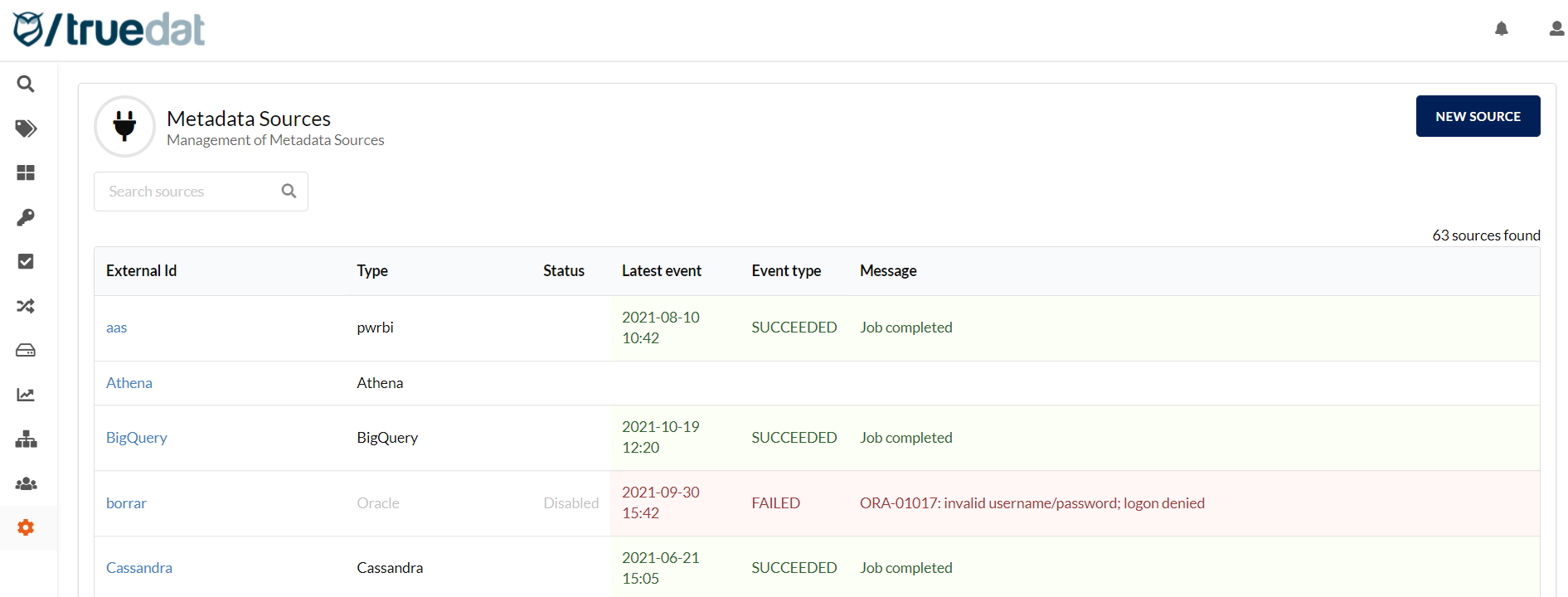
Clicking on the name of a source will take you to the details of that source.
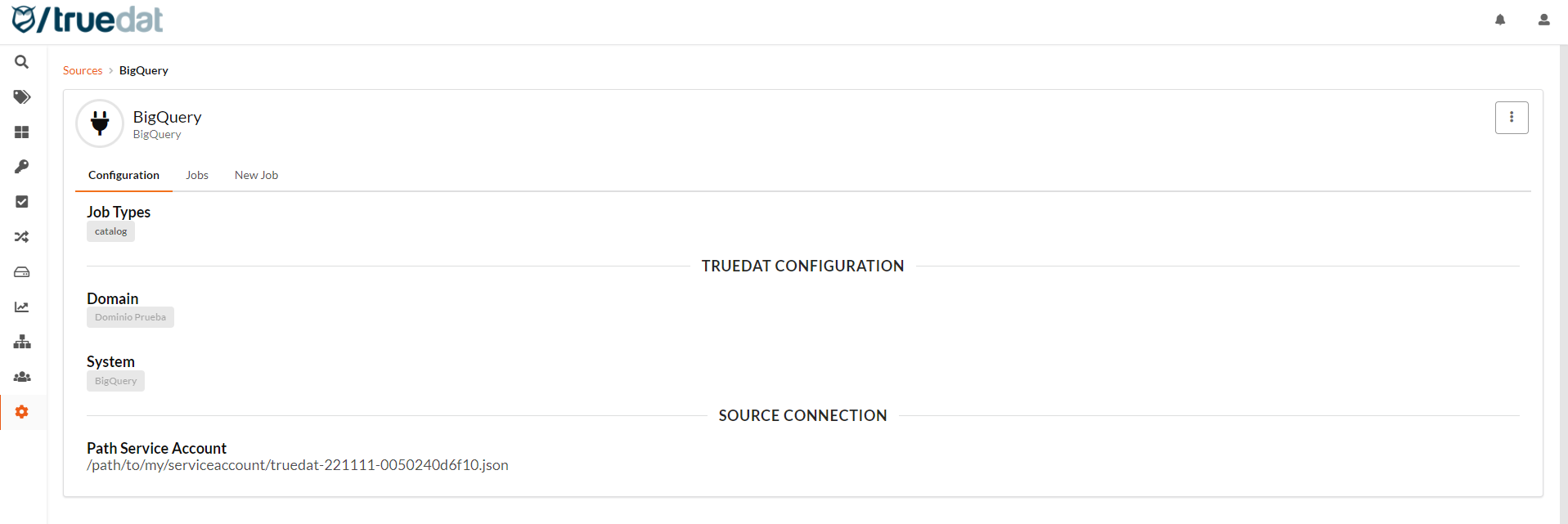
Source configuration
On the Configuration tab you can view the information of the source and you will be able to edit the information, disable the source or delete it (menu on the right-hand side).
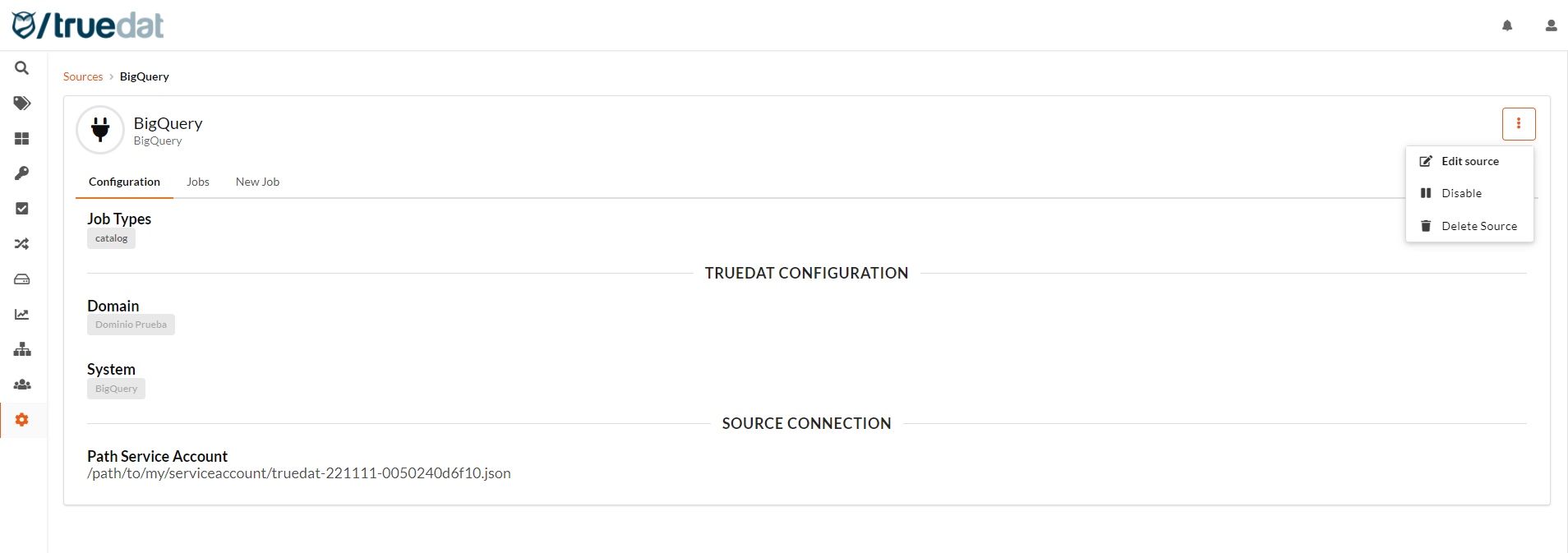
If you don't need to update all the information, you can also just update a field by clicking on the pencil displayed when hoovering over the field:
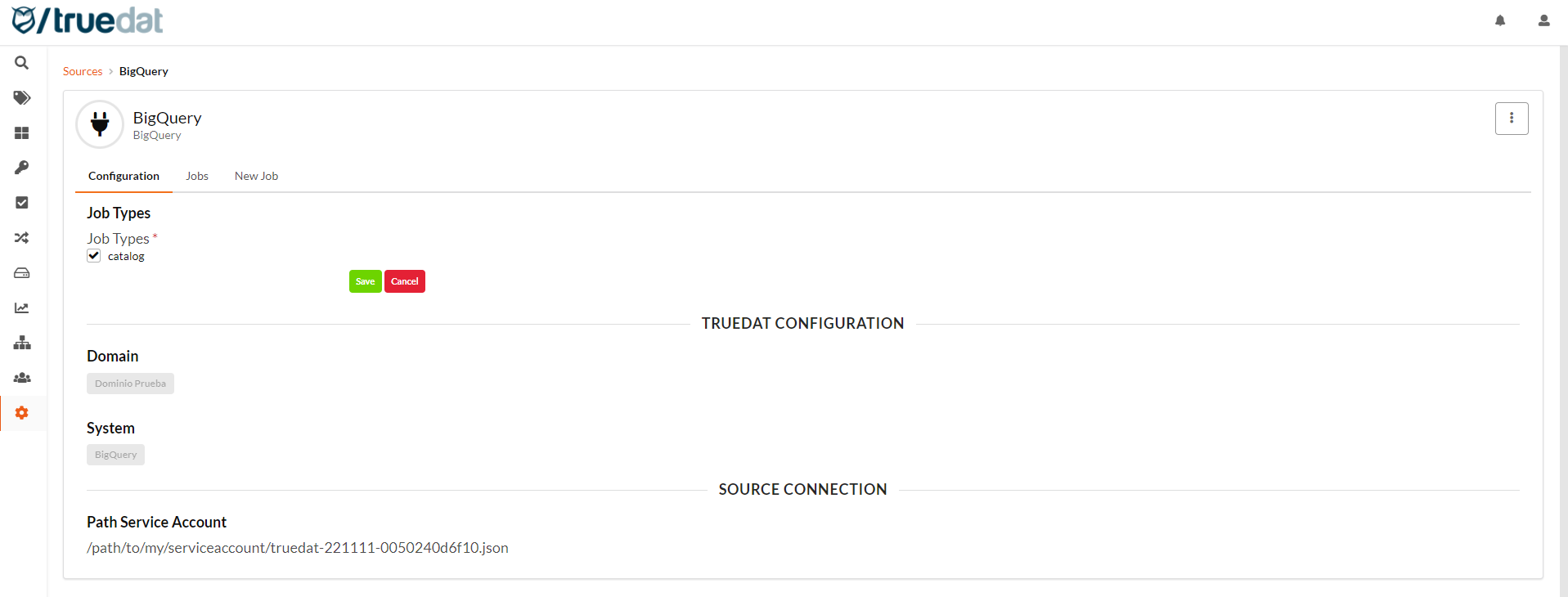
Jobs information
On the Jobs tab you can see information of the jobs that have been executed on this source: time when it was executed, type of job, status.
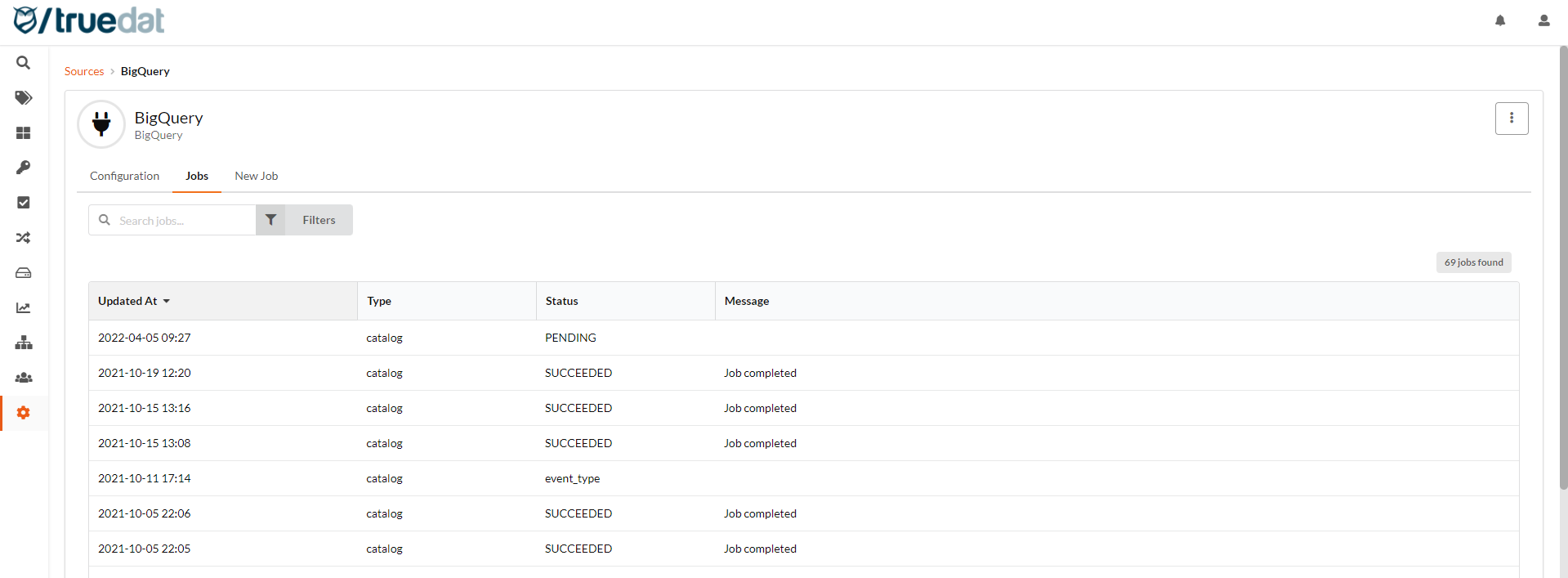
Clicking on a job you will get details of that specific execution:
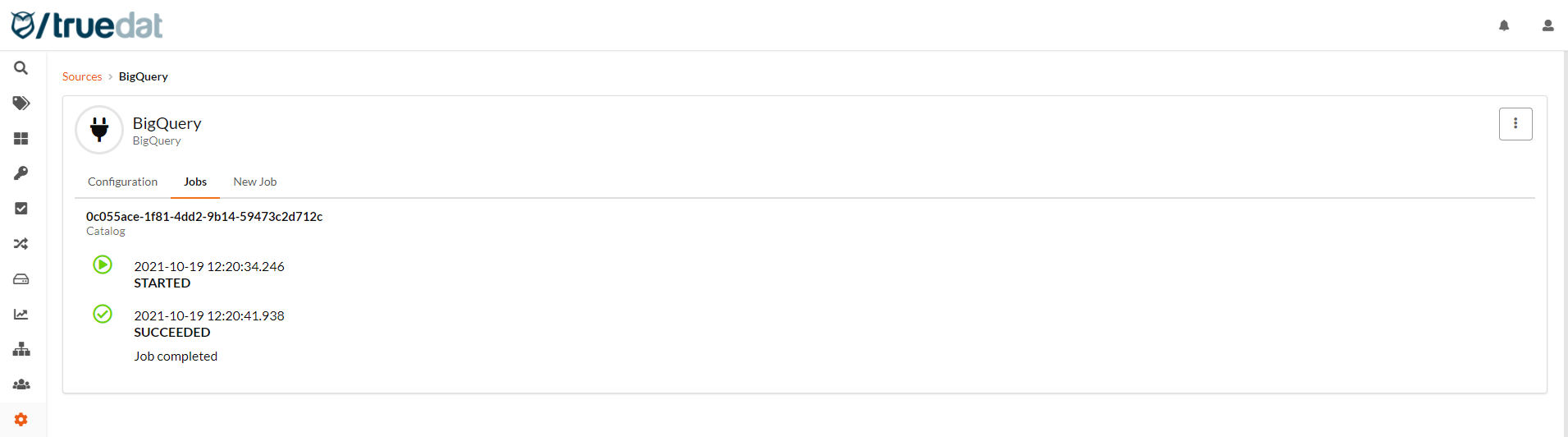
Execute new job
You can request the execution of a new job on the 'New job' tab. Depending on the type of source and its connector you may have different type of jobs that can be executed: catalog, lineage, profiling.
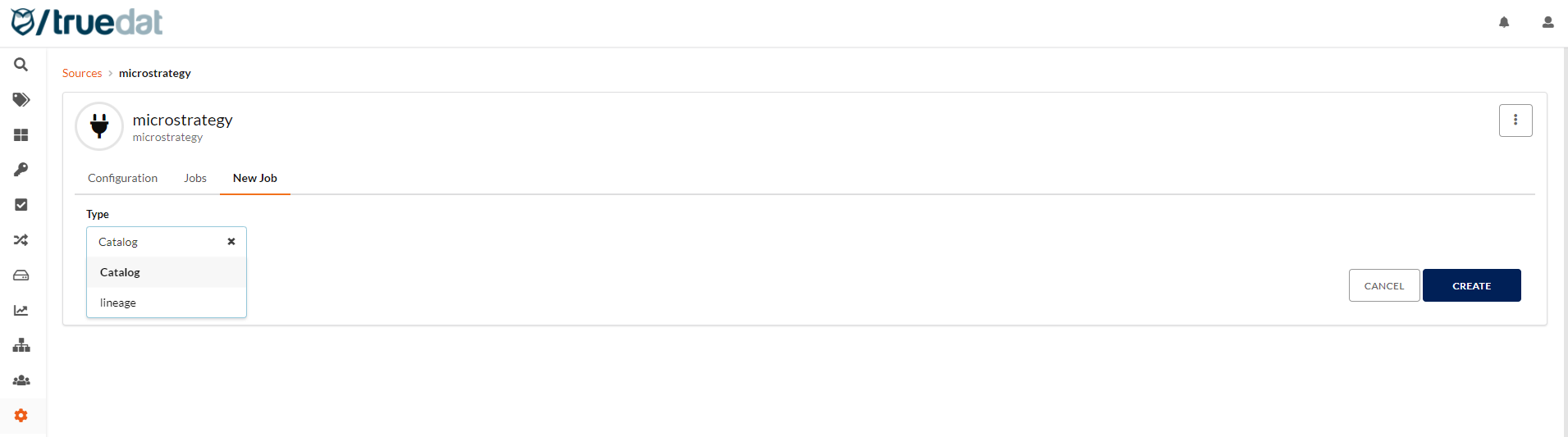
Information on jobs can also be accessed from the main menu Administration > Jobs.
New source
As an admin user you will have to create the sources from where the connectors will extract the metadata. To create a new source, go to Sources in the Admin module and click on the "New Source" button.
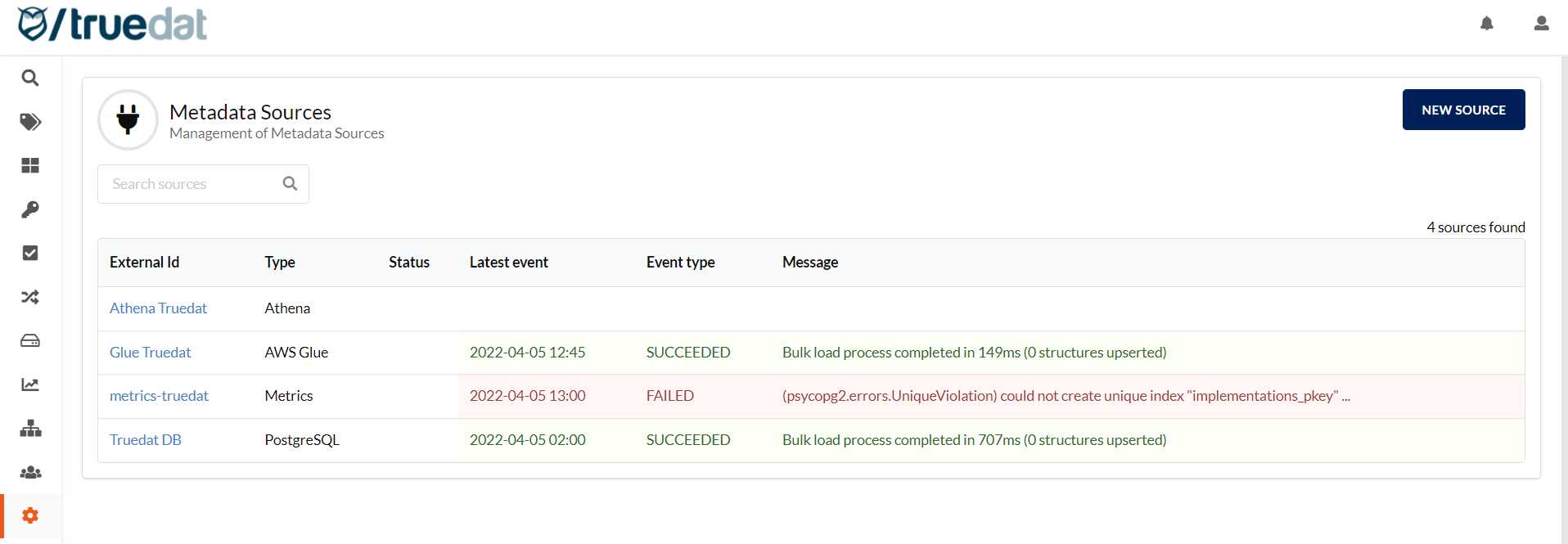
The mandatory data to fill in for a system will be:
External ID: Identifier used by connectors to load metadata. It must be unique within the application.
Type: System where the metadata is going to be loaded in Truedat. Systems must have been created beforehand (see how to do this in the Systems section in Data Catalog management). Depending on the system you will need to enter some aditional information.