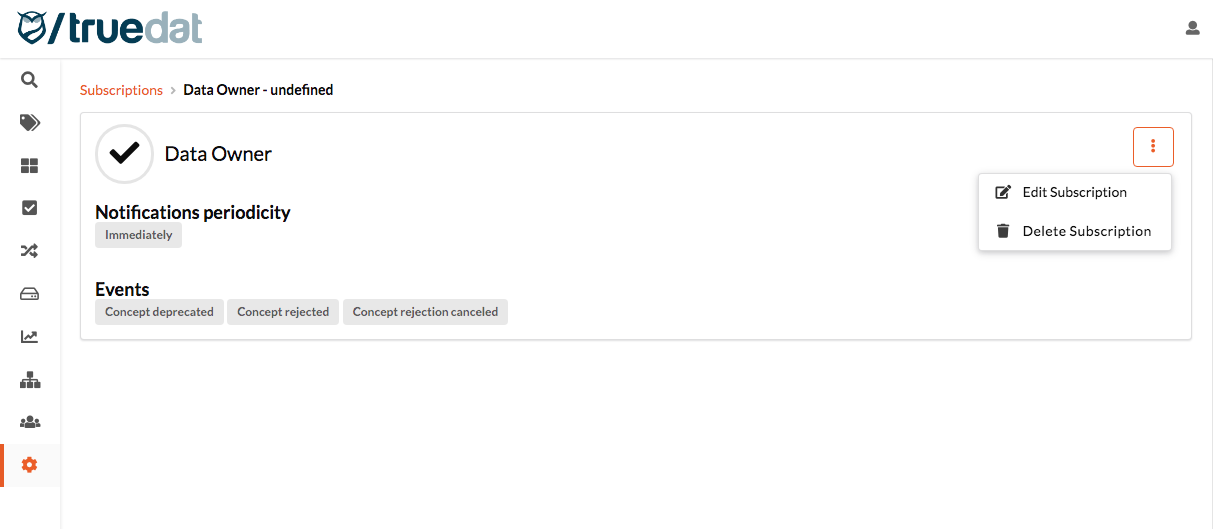Subscriptions
Truedat has capabilities to send notifications via email to the application users depending on subscriptions to different events in the application. Users can be subscribed via different type of subscriptions.
Subscribers:
User/Email: Subscribe a single user to events. With this type of subscriber we could define exactly which user want to receive notifications for which events.
Role: Subscribe all users with a specific role in the specified domain to receive notifications. For example, setting up that all users with the role of "Data Owner" over a concept will receive notifications when there is an change on that concept.
Role in taxonomy: Same as Role but for users with the role in the specified domain or in any of its subdomains.
Resources:
Subscriptions will be linked to a selected resource in the application. Resources enabled will be different depending on the type of event to be subscribed:
Structure
Domain: resources assigned to this specific domain.
Domain and children: resources assigned to this specific domain or any of its subdomains.
Concept
Quality Rule
Quality Implementation
Source
Events:
List of events currently supported for subscriptions:
Events without parameters:
Concepts:
Concept deprecated
Concept published
Concept rejection canceled
Concept submitted (for approval)
Delete concept draft
New Concept draft
Update concept draft
Comment created
Data Structures:
Tag added to structure
Tag modified
Tag deleted from structure
Structure Note deleted
Structure Note deprecated
Structure Note return to draft
Structure Note pending to approval
Structure Note published
Structure Note rejected
Structure Note updated
Structure Note versioned
Grants:
New grant request pending approval
Grant request approval: new approval
Grant request approval: consensus
Grant request rejected (*)
Grant request canceled
Grant request: process started (processing)
Grant request: process completed (processed)
Grant request: process failure
Access to a structure has been granted (**)
Access to a structure has been revoked
Relationships:
Relation created (between concept and other concepts or structures)
Relation deleted
Relation deprecated (automatically discovery of removed element in the relation)
Sources:
Jobs status changes
Quality:
Rule created
Implementation created
Remediation plan created
(*) When a grant request is rejected, the user who made the request is automatically notified without the need of having a suscription.
(**) Suscription to this event works in a different way as the other ones. Although the suscription is set up for a role, only the user who has been granted access will be notified (not all users with that role).
Events with parameters
Rule result created:
🔴 < Threshold
🔶 > Threshold, <Goal
✅ > Goal
 Empty data set
Empty data set Failed execution
Failed execution
Implementation status updated:
Draft
Pending approval
Rejected
Published
Versioned
Deleted
Subscriptions administration
Using the administration option you will be able to create new subscriptions in order to alert users of different events happening to concepts in which the user has a certain role.
New Subscription
Select the type of subscriber and will be given a list of roles or a list of users or a free text field depending on the type. For Role and Role in taxonomy, the domain will be determined by the one selected when defining the resources.
Select the type of resource the notifications will be related to. Depending of the type of resource selected you will have to select the corresponding entity. Be aware that Domain and "Domain and children" work in slightly different manner:
Domain: Only to entities directly linked to the given domain.
Domain and children: All entities linked to the given domain or any of its children will be included in the subscription.
Periodicitiy: Select if you want users to receive emails immediately when the event is produced or have periodic notifications (daily or hourly).
Events: Select to which events this subscription will apply. Be aware that some of the events are not compatible in the same subscription. Compatibility between events depends on the parameters required for each type of event.
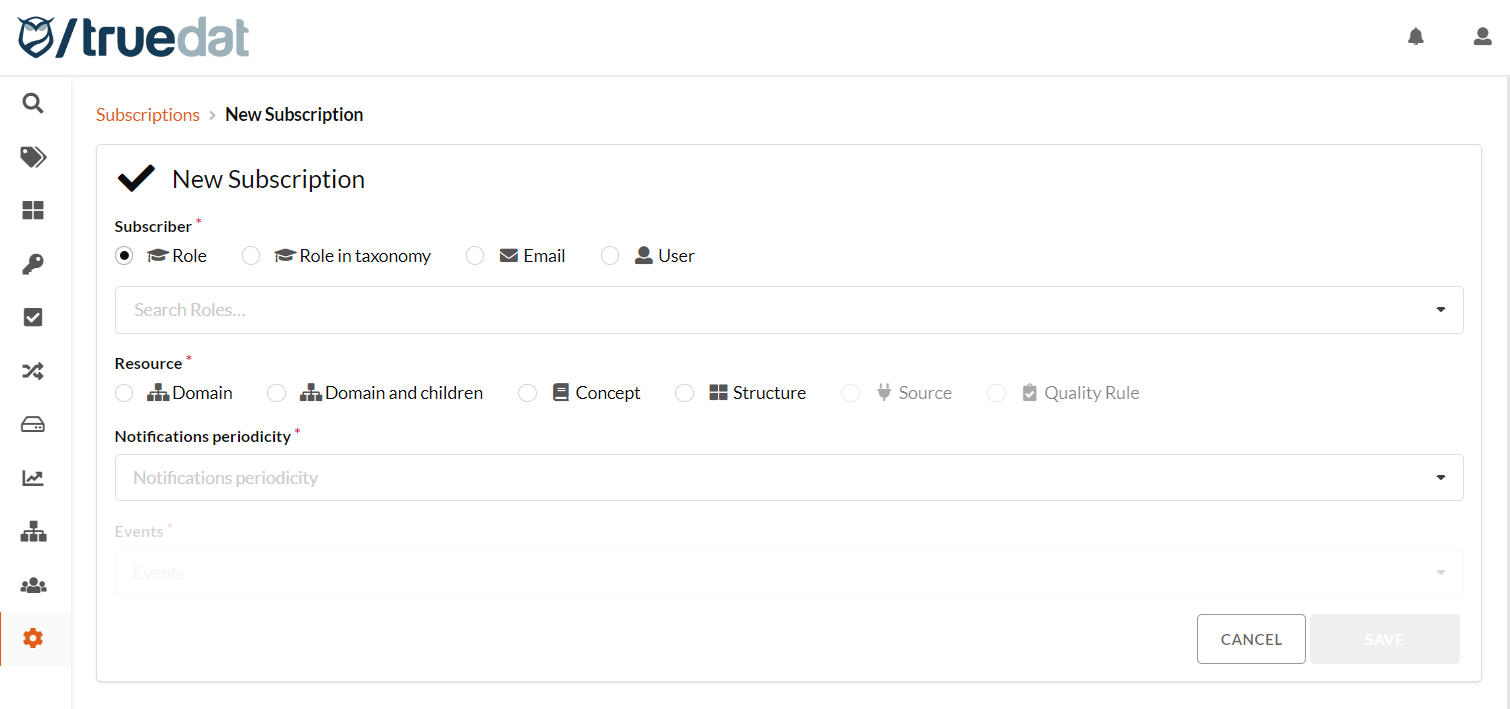
Examples to understand the differences between Role and Role in taxonomy:
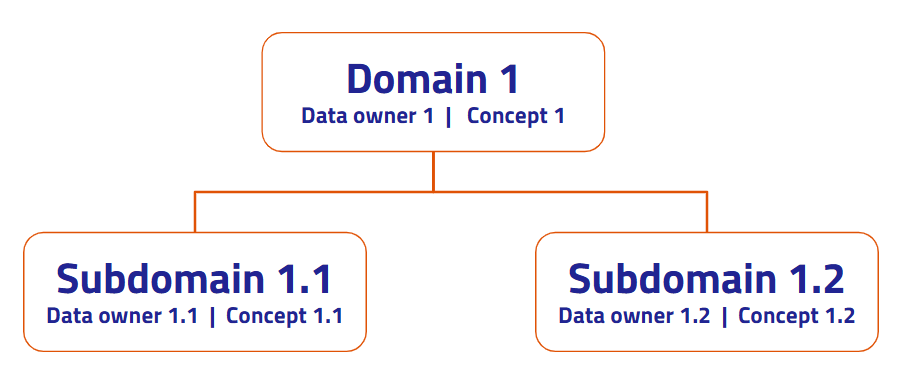
For the event: Published concept
Subscriber: Role (Data Owner) | Resource: Domain (Domain 1)
Notifications:
When 'Concept 1' is published, 'Data owner 1' is notified.
Subscriber: Role (Data Owner) | Resource: Domain and children (Domain 1)
Notifications:
When either 'Concept 1' or 'Concept 1.1' or 'Concept 1.2' are published, 'Data owner 1' is notified.
Subscriber: Role in taxonomy (Data Owner) | Resource: Domain and children (Domain 1)
Notifications:
When 'Concept 1' is published, 'Data owner 1' will be notified.
When 'Concept 1.1' is published, both 'Data owner 1' and 'Data owner 1.1' are notified.
When 'Concept 1.2' is published, both 'Data owner 1' and 'Data owner 1.2' are notified.
Subscription details
From the subscription view an administrator will be able to check the subscription configuration and perform the following actions:
Edit subscription: Subscriber and resource are not allowed to be modified since in that case it is considered a new subscription.
Delete subscription