v4.46
Version released on 21/06/2022
Release highlights
1. Data Market: Request for access removal
With this new functionality, a user that has been granted access to a data structure can request for that access to be removed. Also, a user with the new permission “Request grant removal” can request the removal of another user’s access rights.
Requesting access removal
For your own access, you can go to My Grants and from there navigate to the structure on the Data Catalog. By clicking on the cross next to and after confirming that you would like the access to be removed, the grant will be marked as “Grant pending removal”. It is possible to undo this request before it has been actioned by clicking on the round arrow next to the structure's name in the Data Catalog
![]()
If you have permission to request the removal of other user's access, you can do it from the Data Catalog in the Grants tab where you will see all the accesses granted to the structure and by clicking on the red cross you will request the access removal. In this same page you can undo this action by clicking on the round arrow.
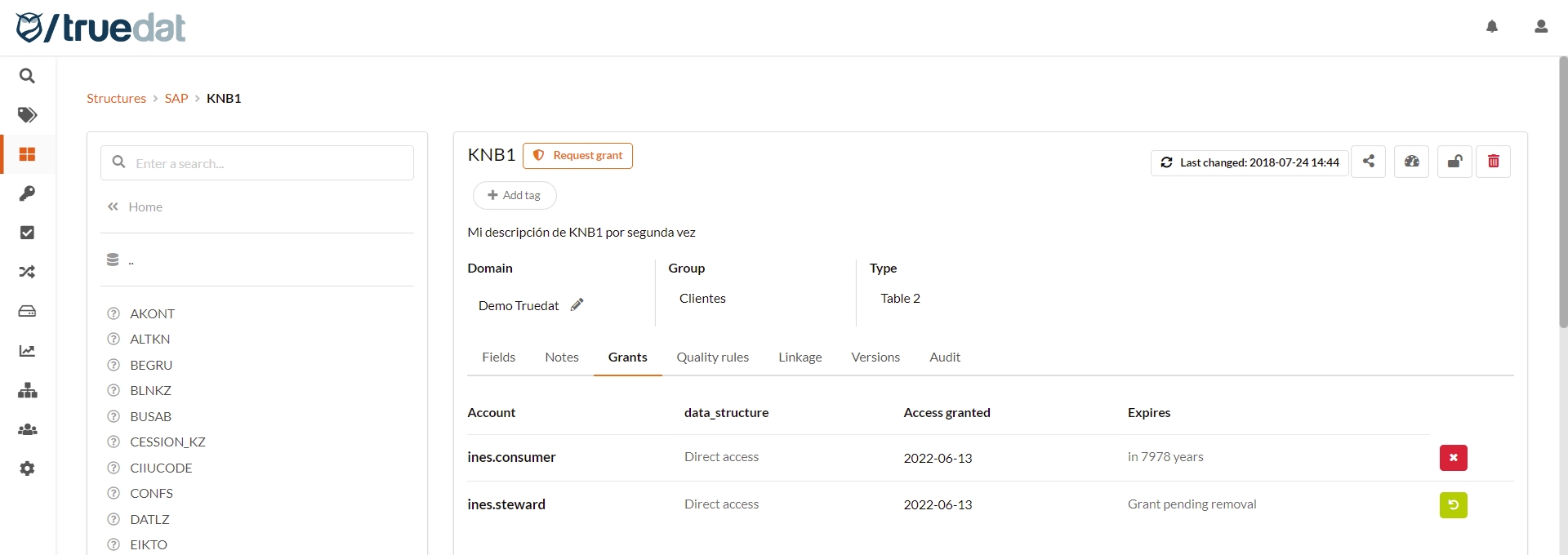
It is possible to search for those grants that have been requested to be removed filtering by “Pending removal” in the Grants and My Grants views.
Integration with third systems for access removal
Integration through APIs with third systems will allow to send the requests for access to be removed and once these are actioned in the source systems, to update in Truedat the expiration date of the grant.
2. Data Domain: Navigation to Business Glossary
A new tab has been added to the domains view that shows the published bussiness concepts defined in each domain and allows to navigate to the business concept details.
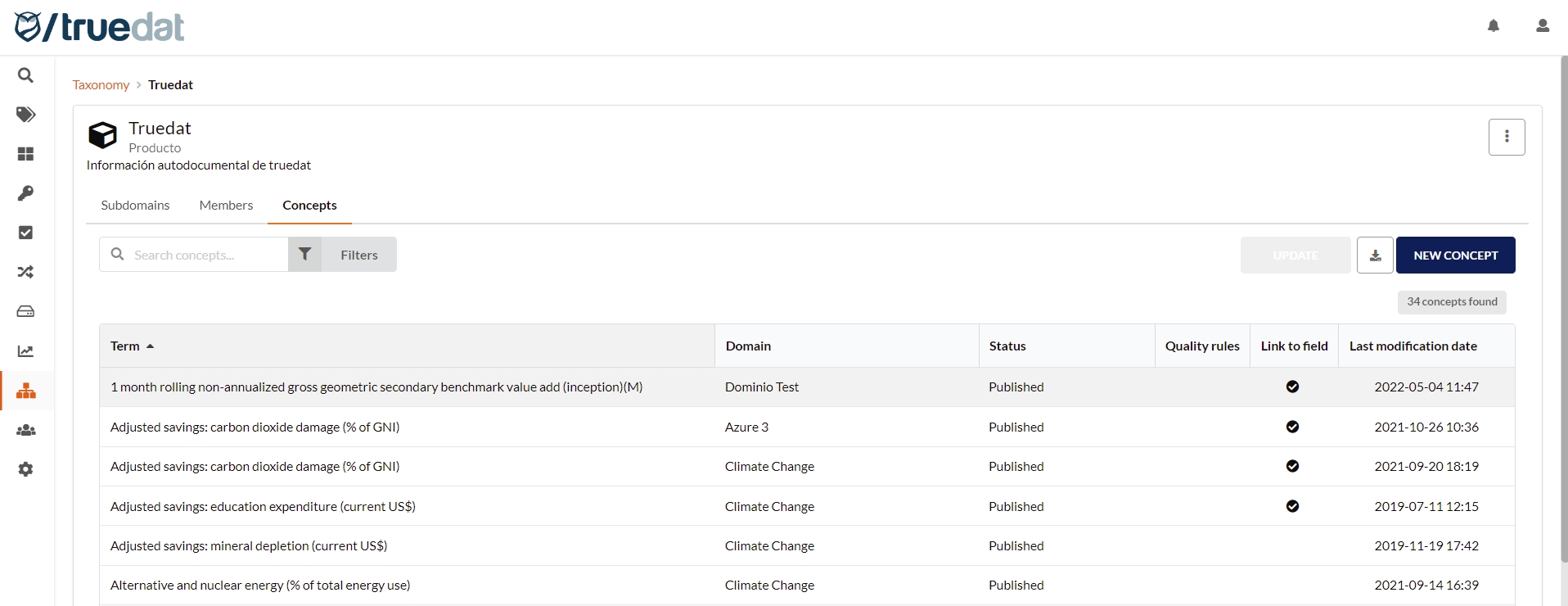
3. Systems administration: Grouping systems
Systems can be grouped so in the Data Catalog main view they wil be diplayed by groups.
In order to assign systems to groups, a new field has to be included in the Systems template as follows:
Name: system_group
Widget: Text input
Type: String
Cardinality: One or none
Once the template has been updated, you will have to complete this field for each system you want to be part of a group with the group's name. Those systems that are not assigned to any group will be displayed under "Without Group".
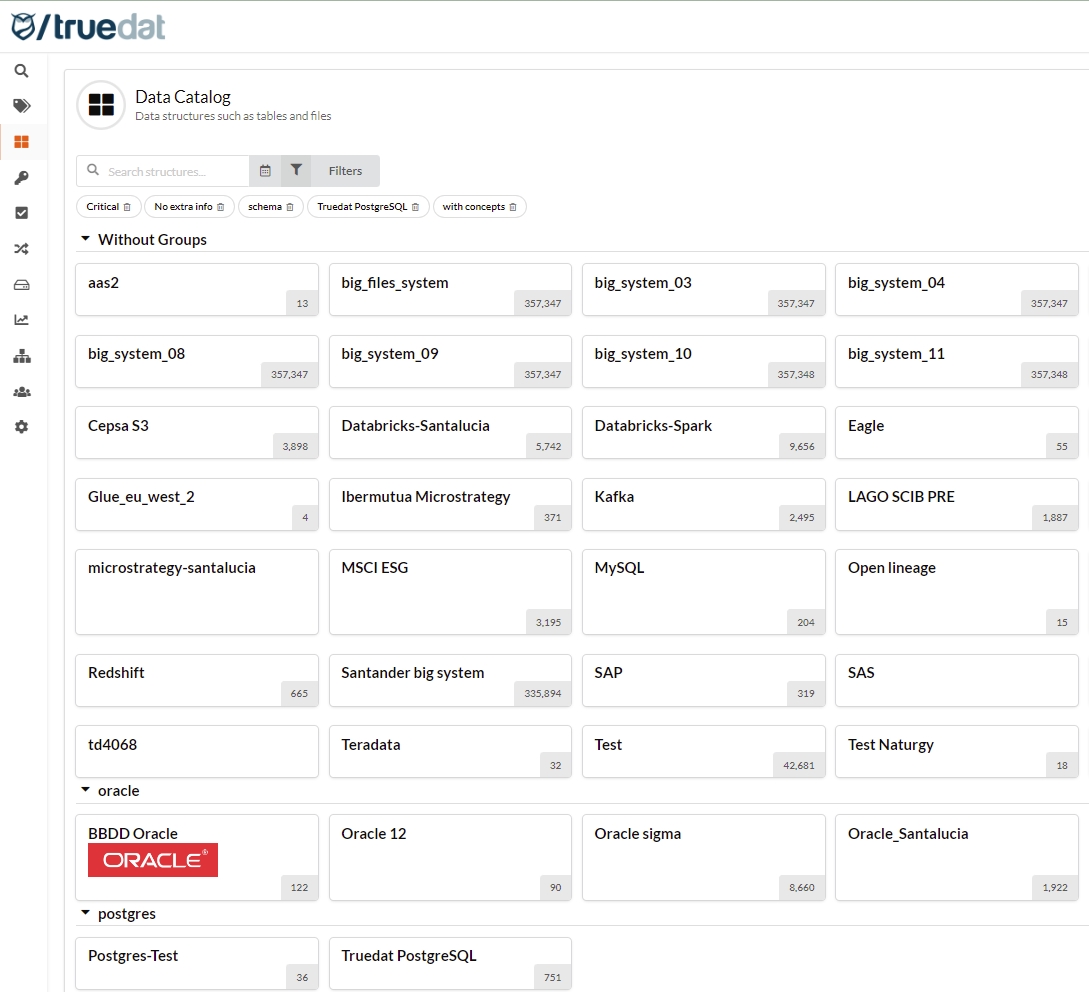
4. Data Quality: Implementations approval workflow
Quality implementations can go through an approval process. New permissions have been created so certain roles can be given permissions to create implementations in draft status and send them for approval and a different role can be given the permission to review implementations and approve or reject them.
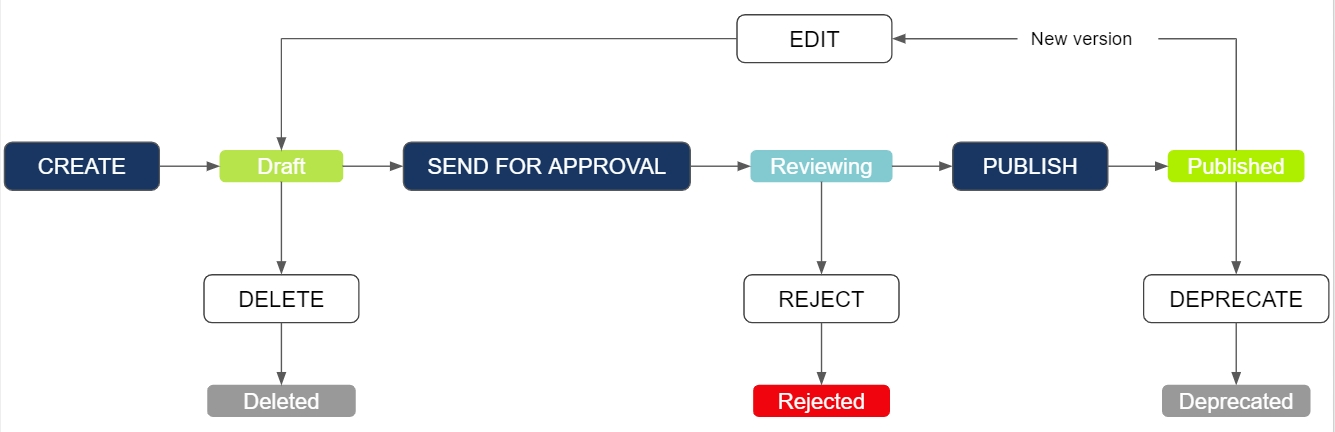
Implementations in progress (draft, pending approval, rejected) can be viewed from the new menu option: Data Quality > Drafts. A new filter by status is available.
If you do not want to implement this workflow, simply give the permissions to manage and to review implementations to the quality roles defined in your installation.
Features and fixes delivered with this release
Features
TD-4431 As a data catalog user I want to request to remove one of my grants
TD-4720 As a user I want to see the domain's concepts when navigating the domain hierarchy
TD-4858 As an admin user I want to establish systems groups in order to improve the data catalog initial screen
TD-4907 Rule implementation workflow improvements
TD-4918 Permissions
TD-4923 Implementation key
TD-4953 Fix: Implementation details view is not displaying the template fields
TD-4919 Include version history tab in implementation view
TD-4950 fix: Allow move and clone actions only for administrators
TD-4739 (Medium) Application Allows to run script code using url links
TD-4839 Include since and updated_at in /api/relations/search for metrics support
Fixes
TD-4938 For concepts linked to an implementation, an error prevents from accessing the concept
TD-4915 RuleImplementations Table are not working in Structures view
TD-4911 Implementations download is producing an error
TD-4896 Bulk update of structure notes is not working
TD-4943 Implementation list is not displaying implementations with no rules
TD-4937 Bugs with Structure Grants
TD-4958 td-web-module hotfixes