v5.8
Version released on 06/06/2023
Release highlights
1. Business Glossary: Link multiple concepts to a business concept
Linking multiple concepts to a business concept in one go is possible using the option: Link manager.
Select the type of link to be created, in this case: Concepts. If applicable, select the type of relationship from the ones available in the drop-down list.
On the left-hand side you can search for the business concept and in the box on the right-hand side you can select other business concepts to be linked to the one on the left. Just by clicking on them the link will be set up. Those concepts linked to the concept are highlighted in green. If you click on a concept that is already linked, the link will be removed.
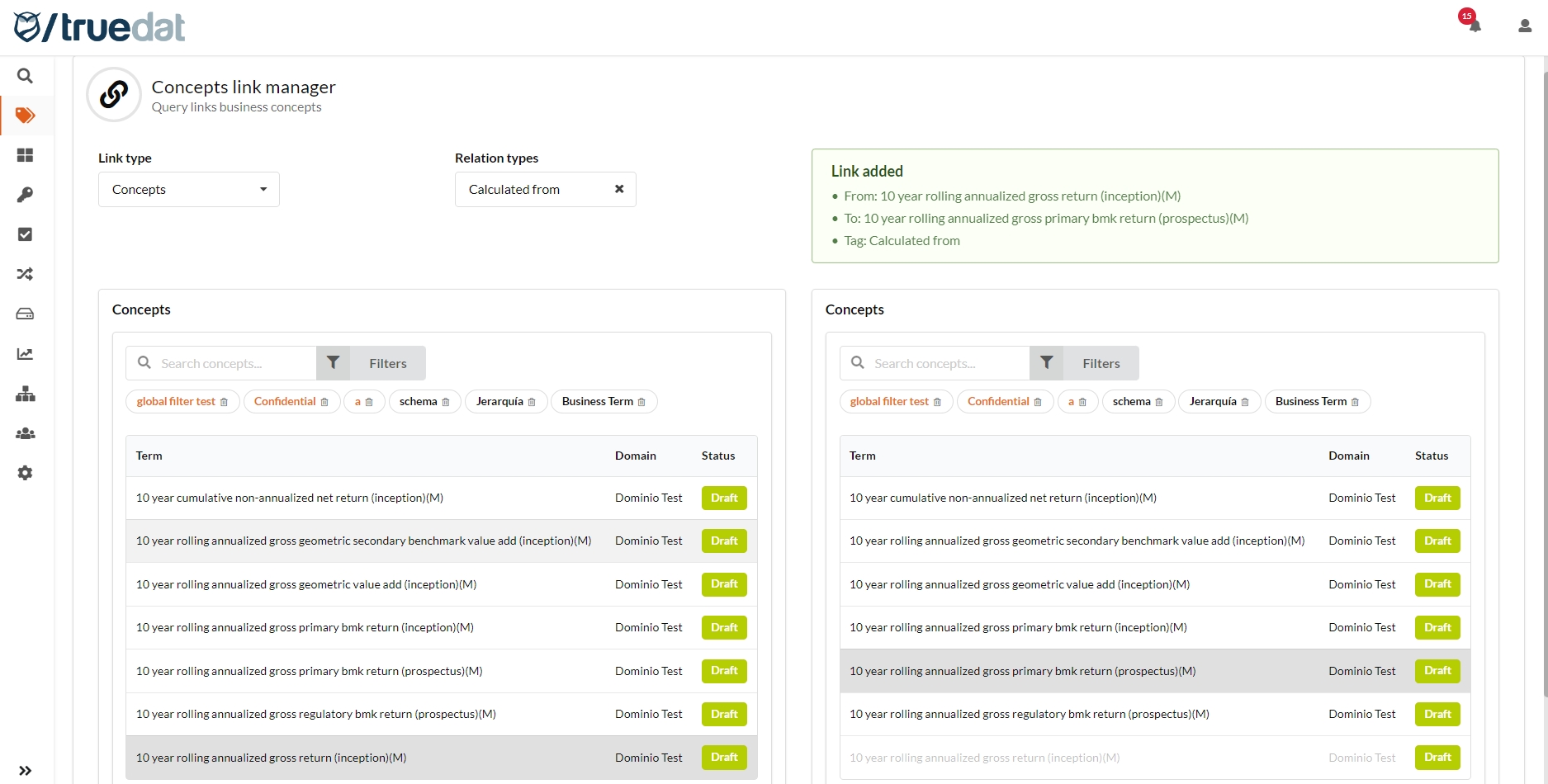
Features and fixes delivered with this release
Features
TD-5747 As a user I want to link concepts with concepts in a bulk way
TD-3916 Hierarchies component in dynamic forms should allow to setup the minimum level to be selected
TD-5772 In templates, it should be possible to have more than one value as Default for Fields that allow multiple values
TD-5691 When creating a grant request for another user, allow to filter by role and domain
Fixes
TD-5796 Remedy plans tab not visible in implementations without rule for non-admin users
TD-5752 When publishing a new version of an implementation (via csv file or web), the "updated at" field is not updated
TD-5810 Alias is not retrieved for the children of a structure
TD-5697 Error saving/retrieving notes when hierarchy field is not informed even though it is not mandatory
TD-5768 Error updating quality rules, implementations and concepts where there is a hierarchy field in the template