v4.45
Version released on 07/06/2022
Release highlights
1. Data Catalog: Structures Functional Name
Data structures can be given a functional name that will be displayed in the Data Catalog and it will be possible to search by it.
You will need to create a new field in the Notes template with the name: "alias" (in lower case).
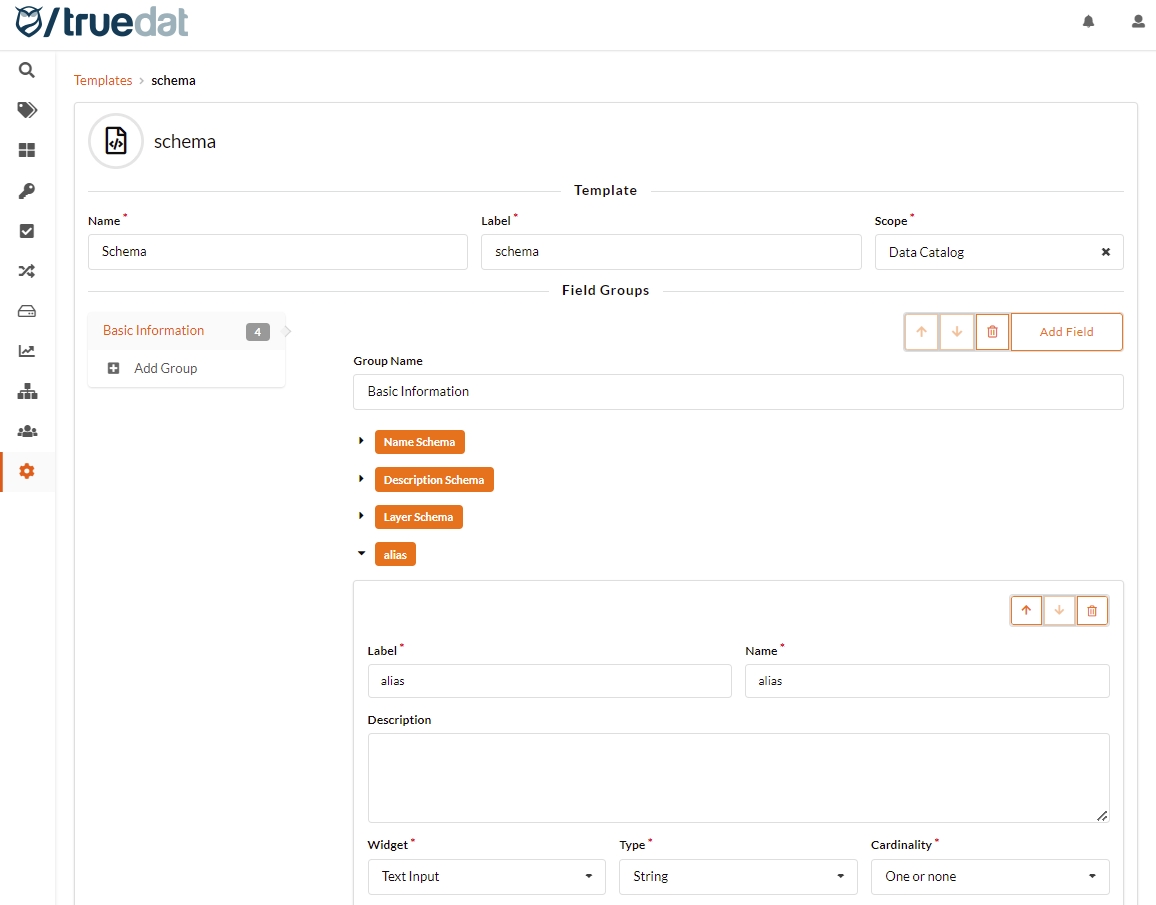
Then you can create a note, fill out the alias and when the note is published, the alias will be recorded and will be displayed in the Data Catalog. You will still be able to see the technical name underneath. For those structures with no alias, you will only see the technical name.
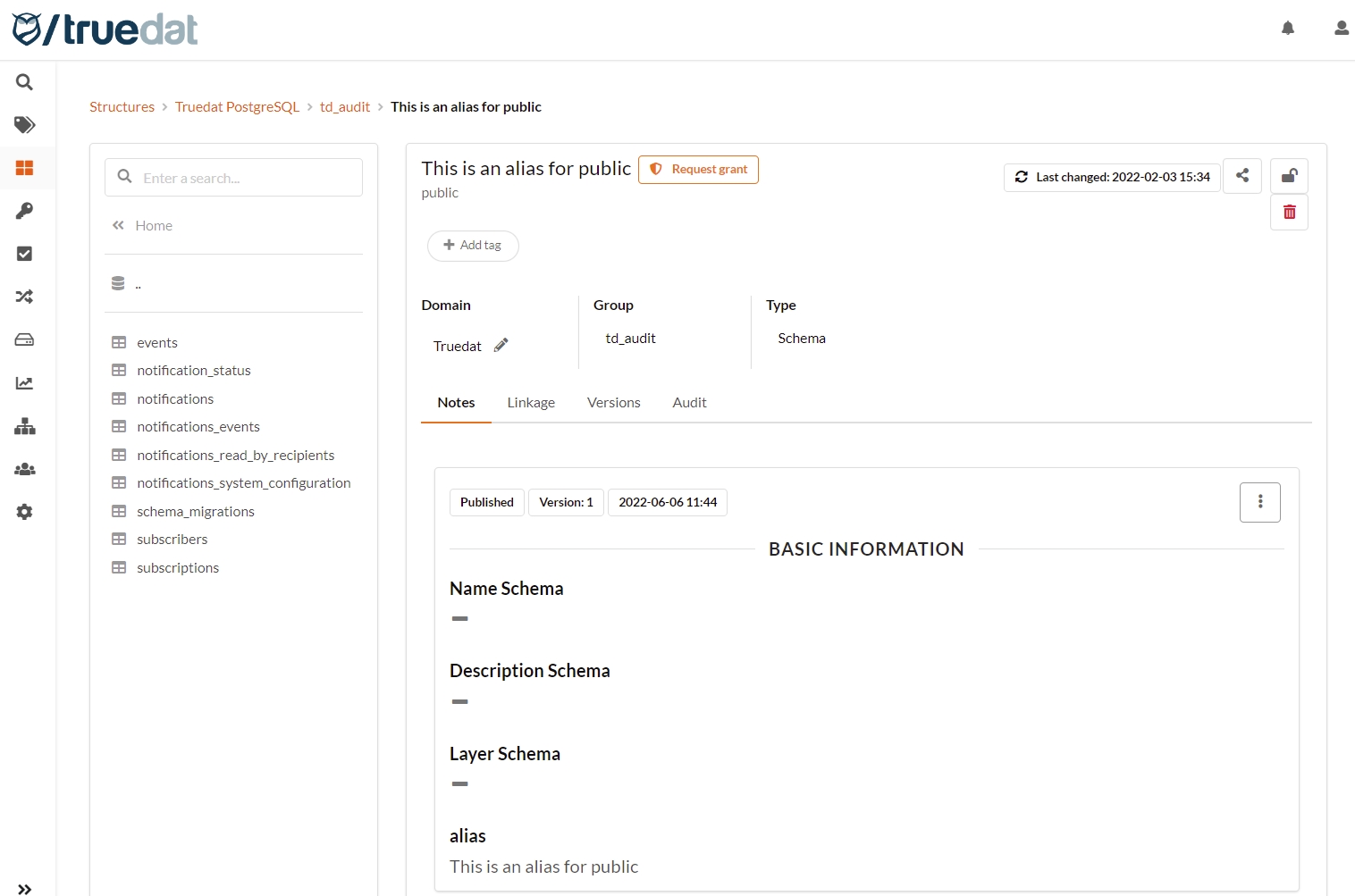
2. Data Quality: Subscription to quality results
From the Quality implementations details screen you can subscribe to receive notifications when results are generated in a similar way as done with data quality rules by clicking on the button  and selecting the frequency of the notifications and the type of result.
and selecting the frequency of the notifications and the type of result.
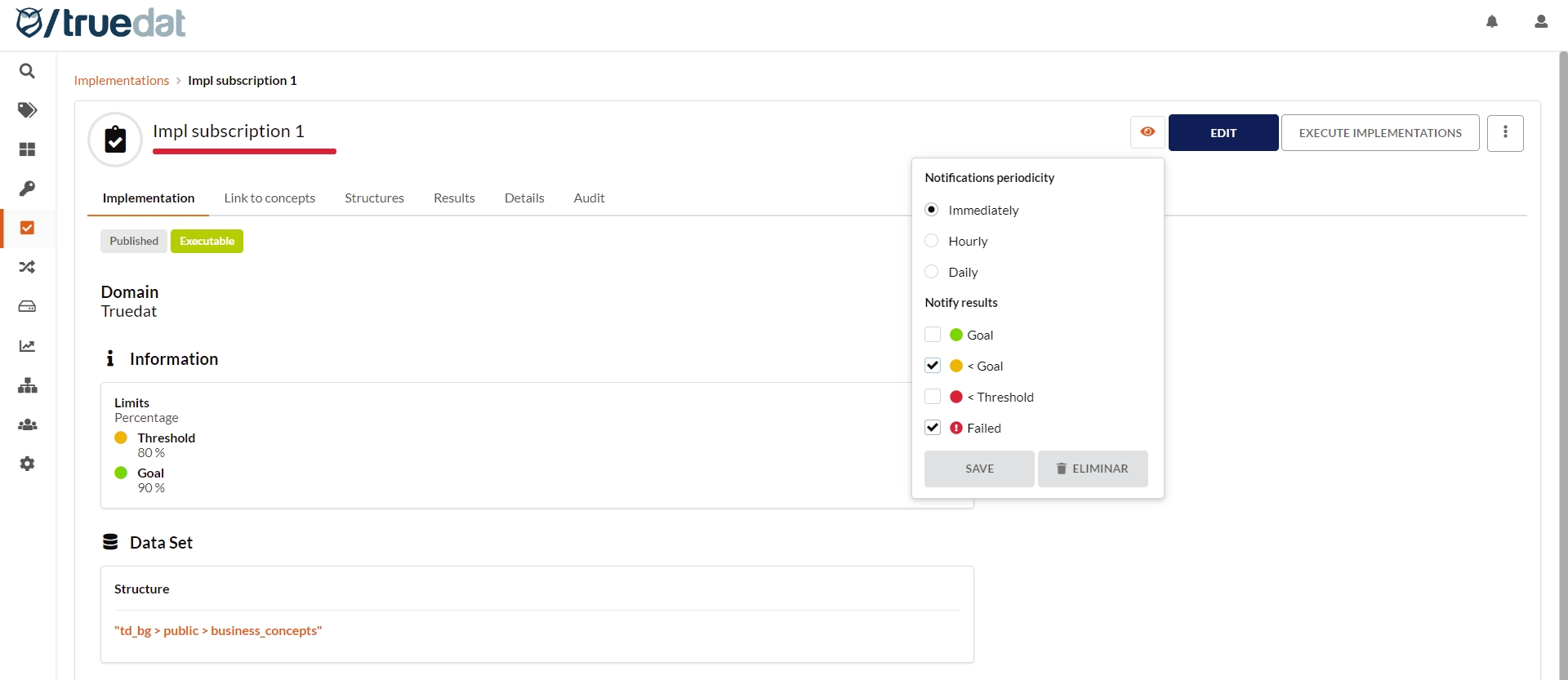
Also, from the Administration module, in Subscripions, if you create a subscription to the event "Rule result created" this will send notifications anytime an implementation is executed for implementations with and without rule.
Another feature included in this release is that you can also get notifications when the quality job fails and no result is produced.
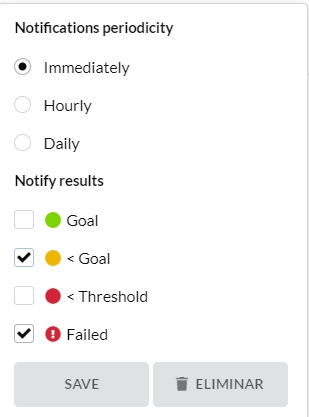
3. Business Glossary: Search by type of link with data structures
So far you could filter the list of concepts to see those concepts that were linked to data structures or those that were not. Now you can as well filter by the type of linkage in case you have defined in your installation specific relationships.
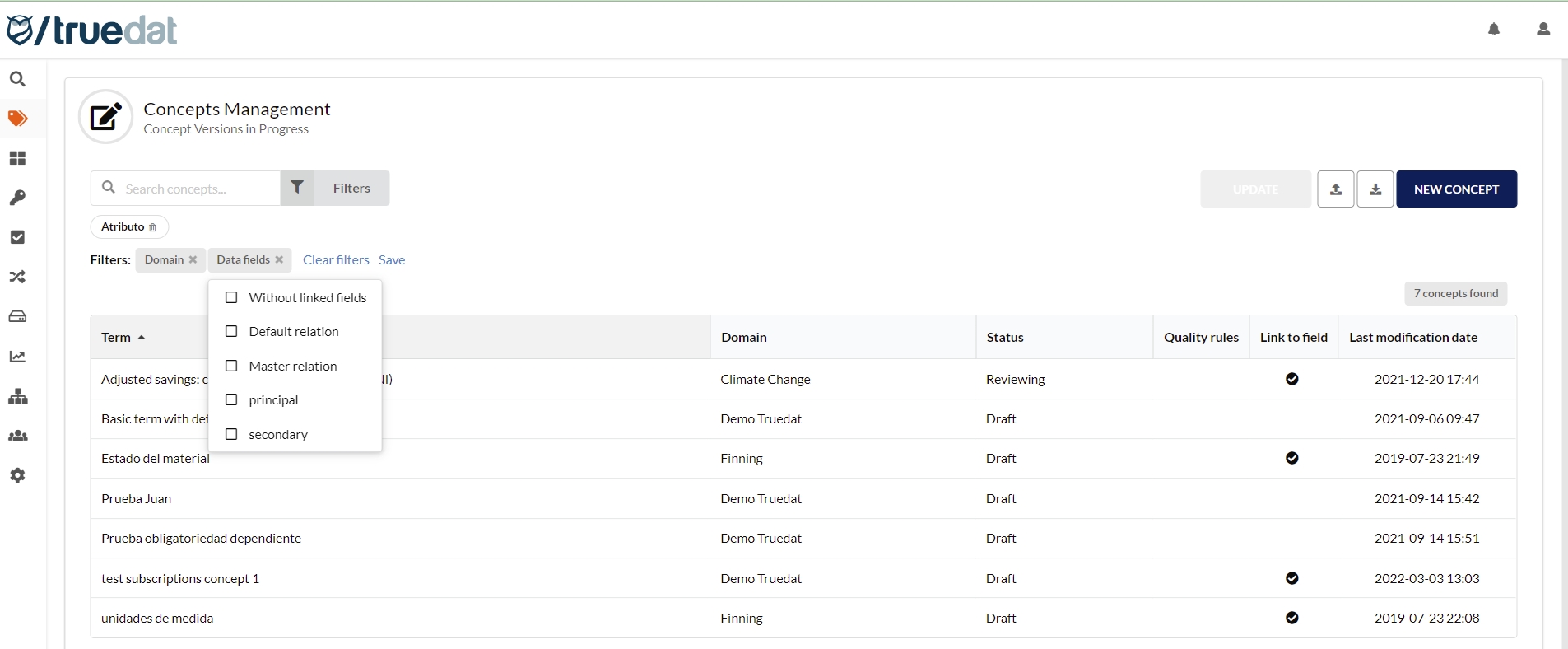
In the example above, the options for the filter "Data fields" are:
Without linked fields: this option will show all the concepts that are not linked to any data structure in the catalog.
Default relation: this option will show all the concepts linked to data structures where the linkage is of no particular type. If a concept is linked to several structures, all the links must be default relationships.
Master relation, principal and secondary: these are special type of relationships that have been defined in the installation by the administrator for this example. When filtering by any of these option you will get a list of those concepts that are linked to structures with these type of relationships. The concepts shown on this list may have additional links to structures of the default type.
Features and fixes delivered with this release
Features
TD-3920 As a data catalog user when I navigate the catalog I want to see functional names (alias) of my structures instead of technical names
TD-3633 As a user I want to subscribe to a data quality implementation
TD-4482 As a glossary user I want to see which concepts have link to a data structure being the link of a specific type
TD-4655 As a user I want to receive a notification when a quality execution fails
TD-4540 As a quality user I want to have an approval workflow for quality implementations
TD-4777 Allow to display note fields in structure properties
TD-4865 Allow to customize external quicksight dashboard in structure details for structures with profiling
TD-4872 Allow to get a structure using its external_id via API
TD-4855 Enable API to request existing profiling information for metrics connector
TD-4843 Include system filter in /api/grants/search
TD-4497 Metrics connector should use pagination to retrieve events
Fixes
TD-4852 Implementations with no rule do not display info of their linked structures when created
TD-4873 Administrator gets a 403 when trying to update an user
TD-4835 It is possible to launch the execution of an implementation even if it is not executable
TD-4878 Error loading structure metadata with synchronous API