v7.3
Version released on 24/03/2025
Release highlights
1. Data Catalog: Pending notes download
From the Pending Notes view you can download notes that are in in-flight status. The file is downloaded in Excel format and you can make any modifications needed and that same file can be uploaded to update the notes and also publish them if you have the required permissions.
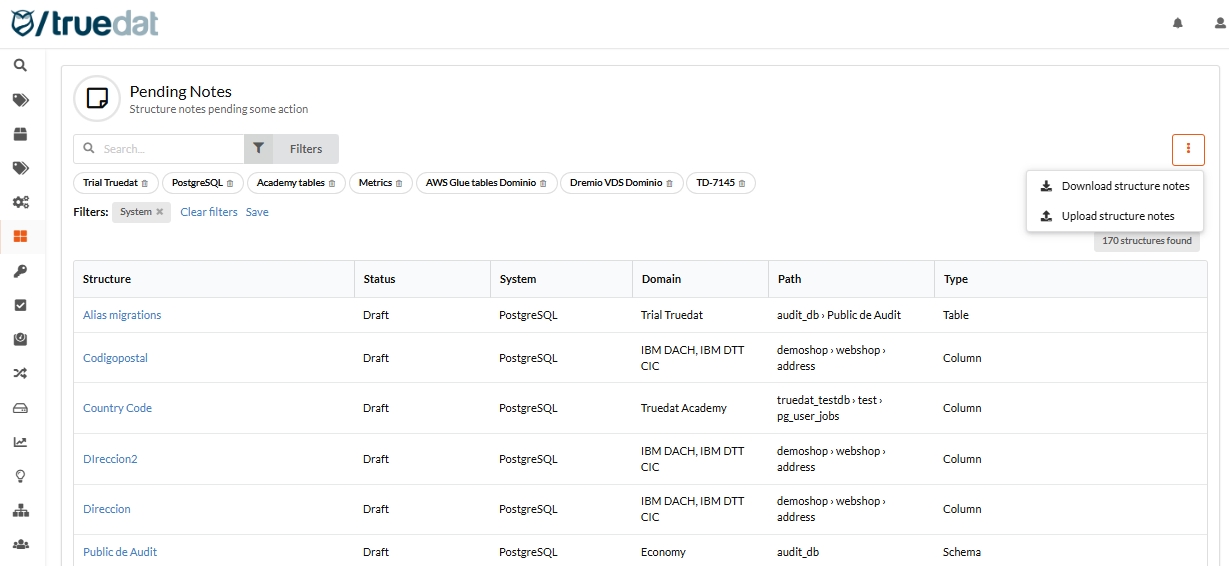
2. Generative AI: Translate concepts content with AI
You can translate the content of the concepts from the main language to any of your additional languages with the help of Gen AI. When creating a new concept or editing an existing one, input the information in the main language and click the translate button to request suggestions for other languages.
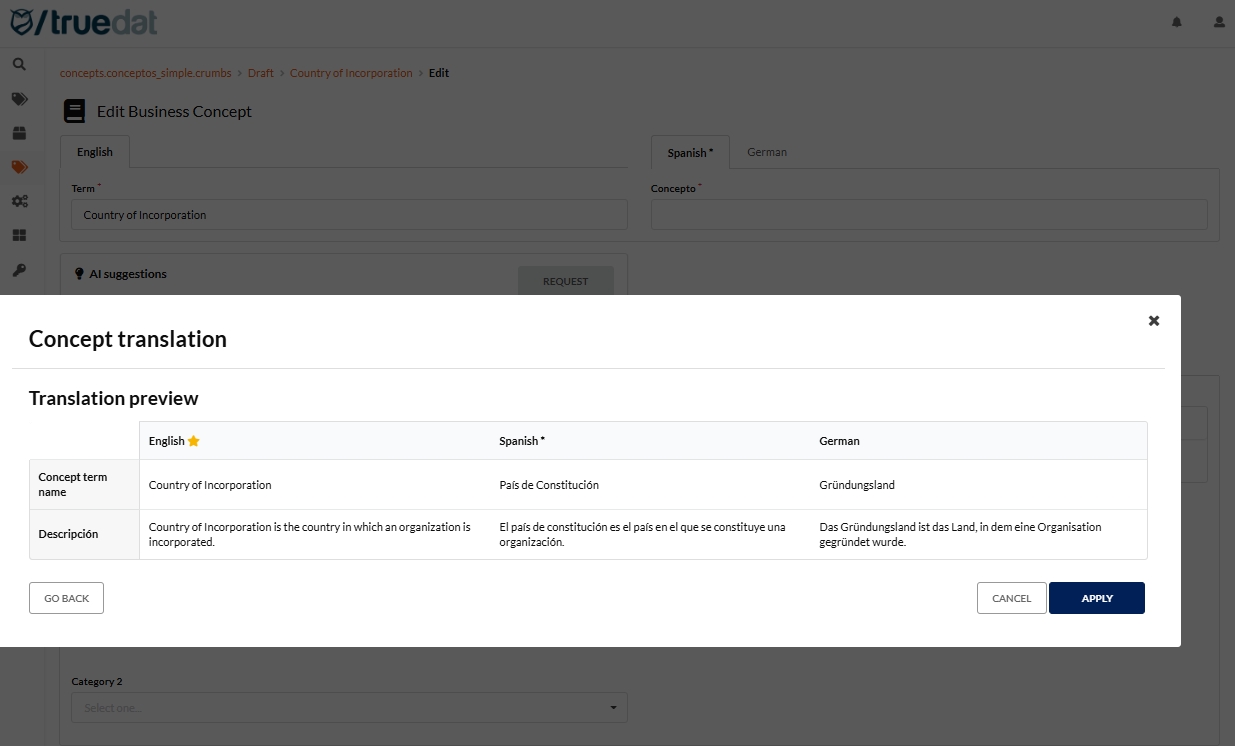
Features and fixes delivered with this release
Features
TD-6677 Download and upload of pending notes in Excel
TD-7129 As a user I want to have AI suggestions to translate business concepts content
TD-6467 Enhancements to multilanguage forms to create/edit concepts
TD-7130 When searching for concepts, the results should only return their links if required
TD-7126 LDAP login to use additional fields to assign user to a group
TD-7136 When downloading structure's metadata there is no need to filter by structure type (Hotfix 7.2)
TD-7144 Allow to search for implementations by exact name typing text in quotes (Hotfix 7.2)
TD-7155 Allow to search for concepts, structures and rules by exact name typing the text in quotes (Hotfix 7.2)
TD-7135 Update kong-setup base alpine image (Hotfix 7.2)
TD-7161 Make oban schema configurable (Hotfix 7.2)
Fixes
TD-7145 Issues with metadata downloads and notes upload (Hotfix 7.2)
TD-7142 Error when sorting by Status in Pending Notes view