v4.30
Release highlights
1. Data Market
With this new version we deliver a new feature to allow users to request access to your data and implement the process to approve corresponding requests.
1.1. Configuration
In order to start using this feature at least a new template needs to be created with scope "Grant request". This template will define the information that a user needs to provide to request access to one or more data structures.
1.2. Grant Requests
Once this configuration has been created users will have the option to add structures to their cart and checkout the request
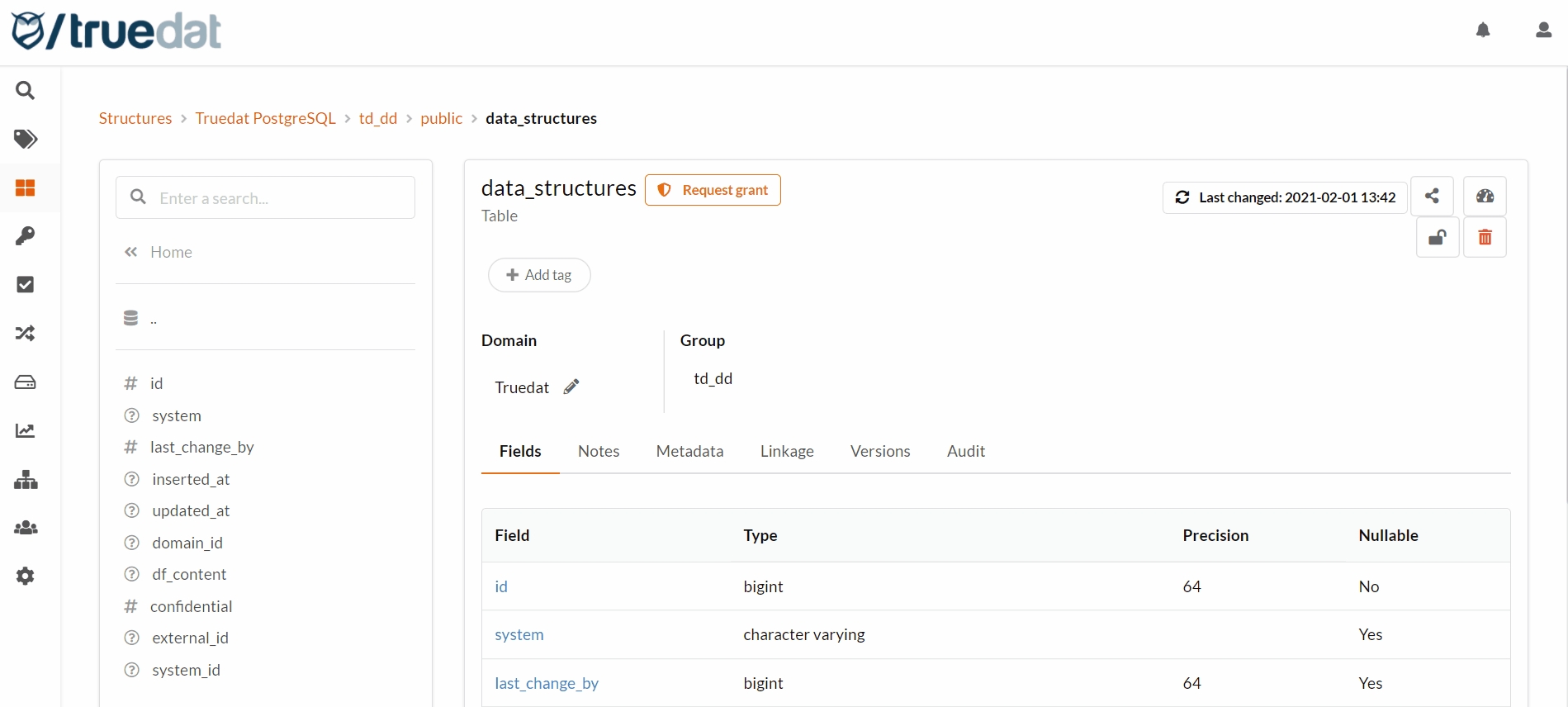
1.3 Grant request approval
In order to setup which roles need to approve a grant request assign to the corresponding roles the permission "Approve grant request". One approval from each role with the corresponding permission will be needed for the request to change to approved status.
Users with permission to approve requests will get a screen to view all pending requests that they may approve. In case that they can approve with more than a role selecting the approval role will be requered.
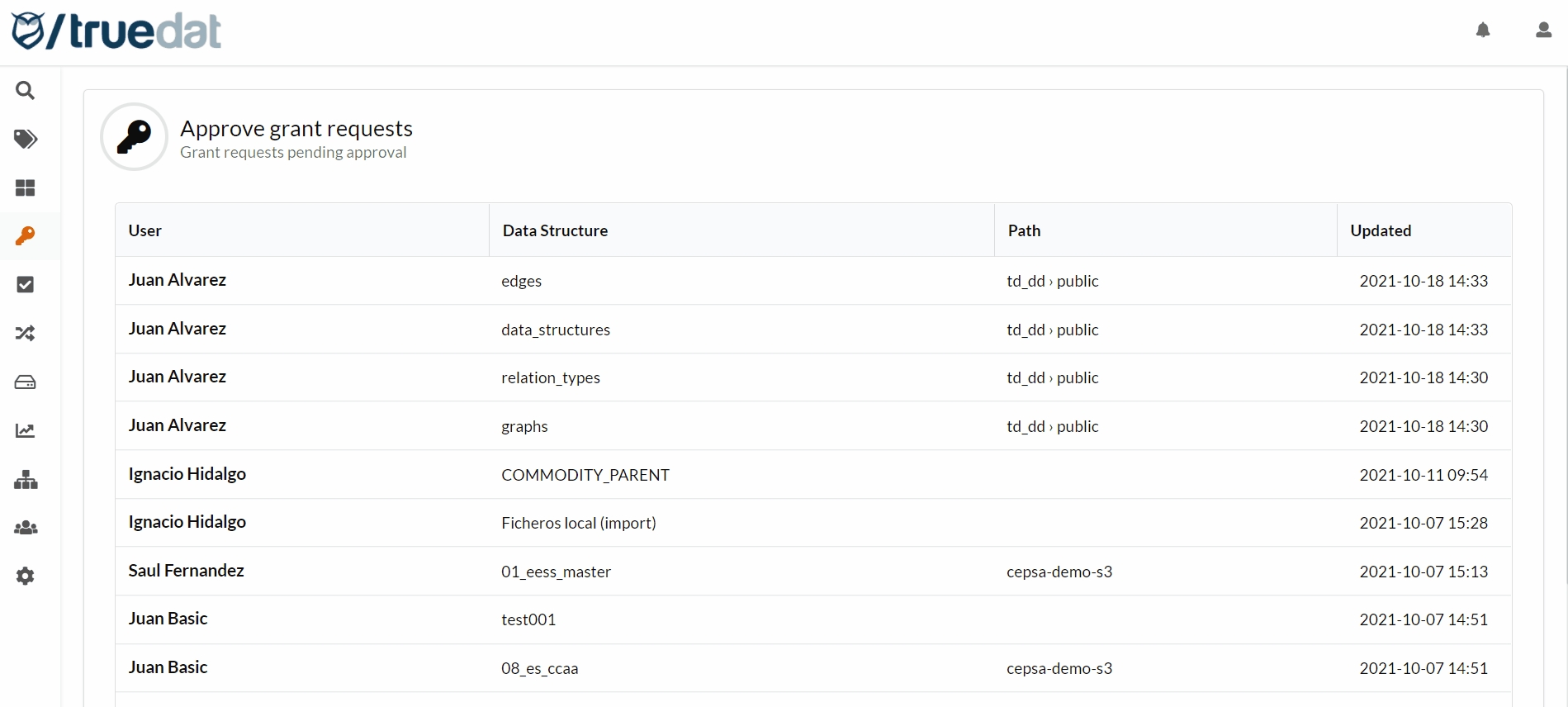
Features and fixes delivered with this release
Features
TD-4044 As a Data Catalog user I want to approve a Grant Request
TD-3131 As a quality user I want to see the SQL statements generated from quality rule implementations
TD-3953 Include grant information in metrics model
TD-4143 Allow translations for names of technical metadata (mutable and not mutable) to be displayed in metadata tab
Fixes
TD-4140 Bulk update for structures' notes is not working properly
TD-4173 When creating/modifying a quality rule concepts are not being filtered according to the selected domain
TD-4190 Is not possible use GrantMenu from customize SideMenu
TD-4205 td-auth RoleLoader server not being started