v4.36
Version released on 24/01/2022
Release highlights
1. Improvements in Notes Bulk Upload function
The Notes Bulk Upload functionality has been improved as described below:
The process will load all the records in the file that are correct, skipping those records that an error prevents them being loaded.
If the information of a record on the file is the same as the one already stored, there will be no changes made and therfore, the version of the structure will remain the same.
All the records that cannot be loaded will be written in a csv file which can be downloaded.
Number of structures that have been processed
Number of errors found
List of errors found in the file providing for each of them the following information:
Line/row within the file
External_id
Column where the error was found
Error message
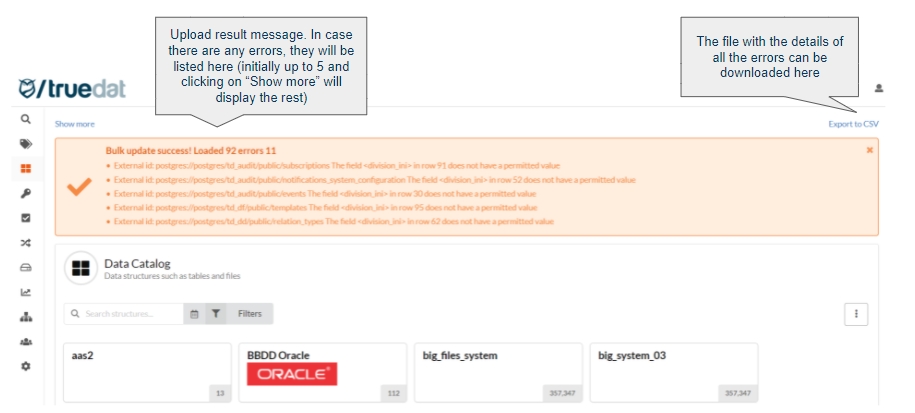
2. Data Sources - last execution date and status
The layout of the Sources page has been modified to display a list of sources providing the following information:
External Id (source)
Type (template)
Status (active/inactive)
Timestamp of the last execution [New]
Status of the last execution [New]
Message
The options to activate/deactive and to delete the source can now be found in the source details.
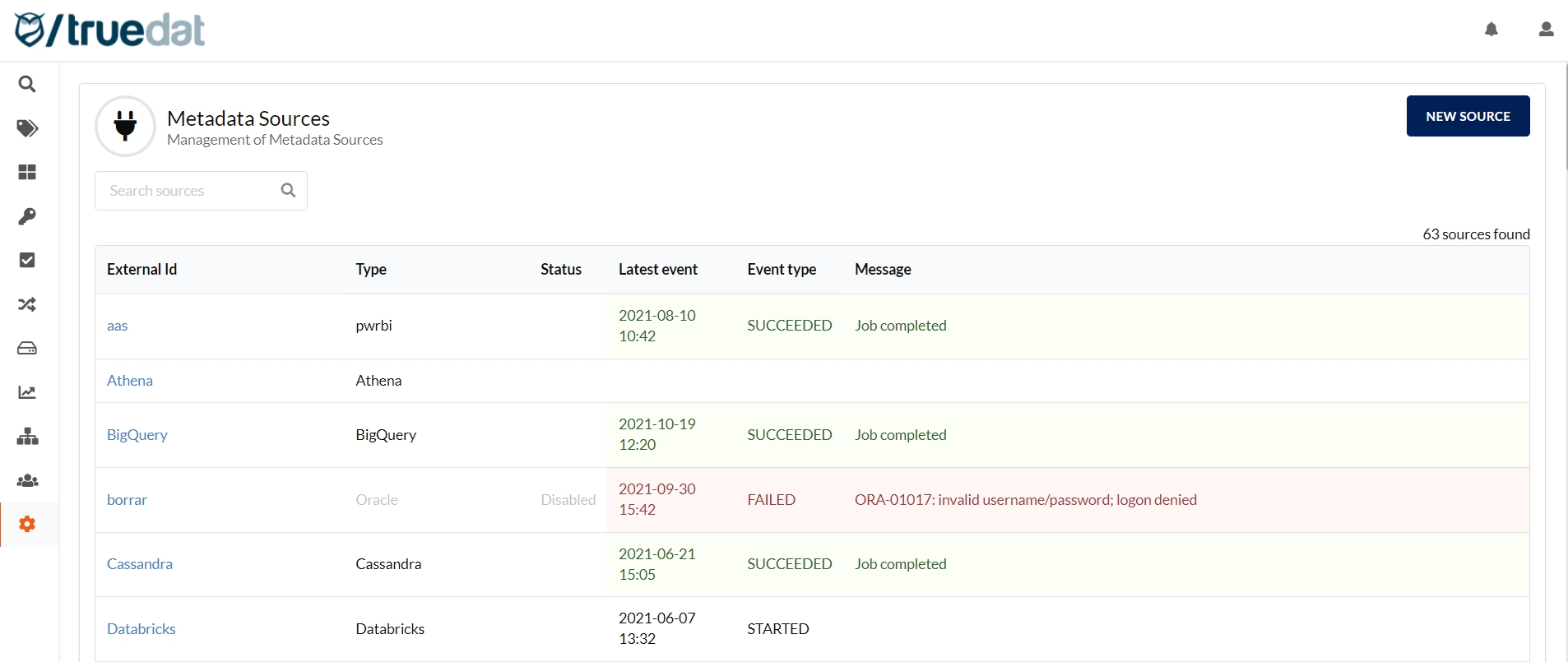
Features and fixes delivered with this release
Features
TD-4100 When loading notes allow to load partially in case that there are errors on the file
TD-4125 As an admin I want to see the last execution date and last status of all my sources
TD-4308 A rejected/approved grant request should not display buttons to approve/reject
TD-4293 As a user I want to view audit information on all changes done to a quality implementation
TD-3178 As a quality user I want to see the details on the join made to setup my dataset
TD-4312 As an admin I want to setup an autogenerated field in my template
TD-3819 Include domain in quality rules metrics table
TD-3467 In quality results table in td-metrics should store only last results since last metrics execution
Fixes
TD-3671 Uncontrolled error prevent rule implementation reindex to complete