v4.21
Release highlights
1. Domains in quality rules
Starting with v4.21 all quality rules will need to be assigned a domain. This will improve the permissions management for quality rules, not depending only on whether a concept has been assigned to the rule. When creating a new quality rule we will have two cases:
Quality rules created from a business concept: The domain of the concept and the corresponding concept will be automatically assigned to the quality rule.
Quality rules created from the Data Quality module: Users must select a domain to be assigned to the rule. Only domains in which the user has permission to create a quality rule will be displayed. Once the domain has been selected it will be optional to select a business concept. In case that a business concept needs to be selected the list displayed will be filtered with the domain previously selected.
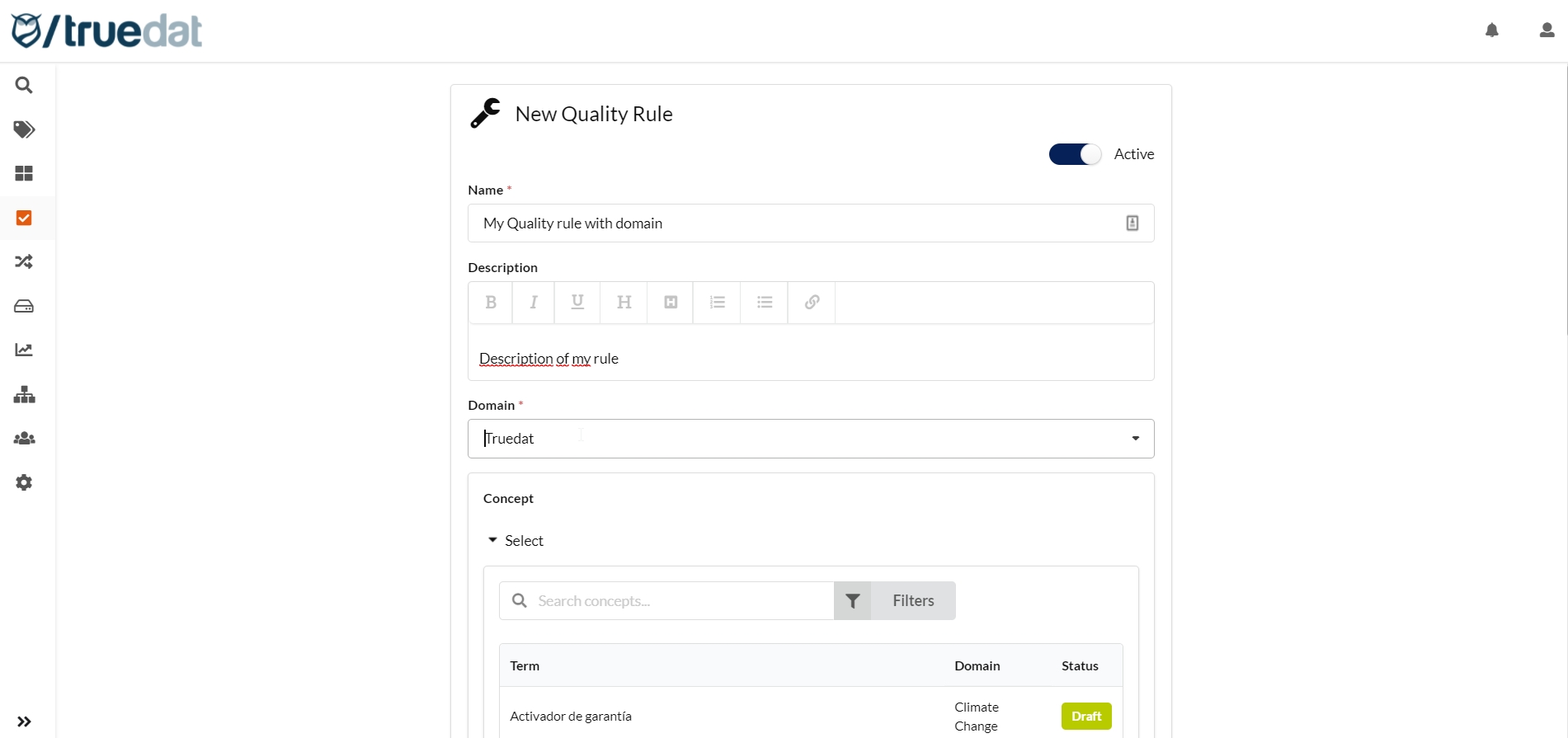
Features and fixes delivered with this release
Features
TD-3446 As a quality user I want to assign a domain to my quality rules
Fixes
TD-3567 Redshift DQ connector fails if database not exists.
TD-3642 Error in rules and implementations screens when starting the application. Manual reindex needed
TD-3702 Error when creating a new implementation with a non-administrator user. No access to sources end-point
TD-3712 Glue connector fails to upload metadata
TD-3757 Athena connector fails to start (missing template)
TD-3794 Metadata load fails when classifying structures