v4.13
Release highlights
1. Managing Subscriptions
New feature in order to allow admin users to manage subscriptions.
List all current subscription filtering whether the subscription is by user, role.
Create new subscriptions selecting:
Type of subscriber: Role, user, email.
Resource: You want the subscription to apply a given Concept, a specific domain or a domain with all its children.
Events: Select the events that you want to generate a notification. For some special events more parameters will be available. At this moment you will have to select the status of a result (gren, yellow, red) when selecting a "Create rule result" event.
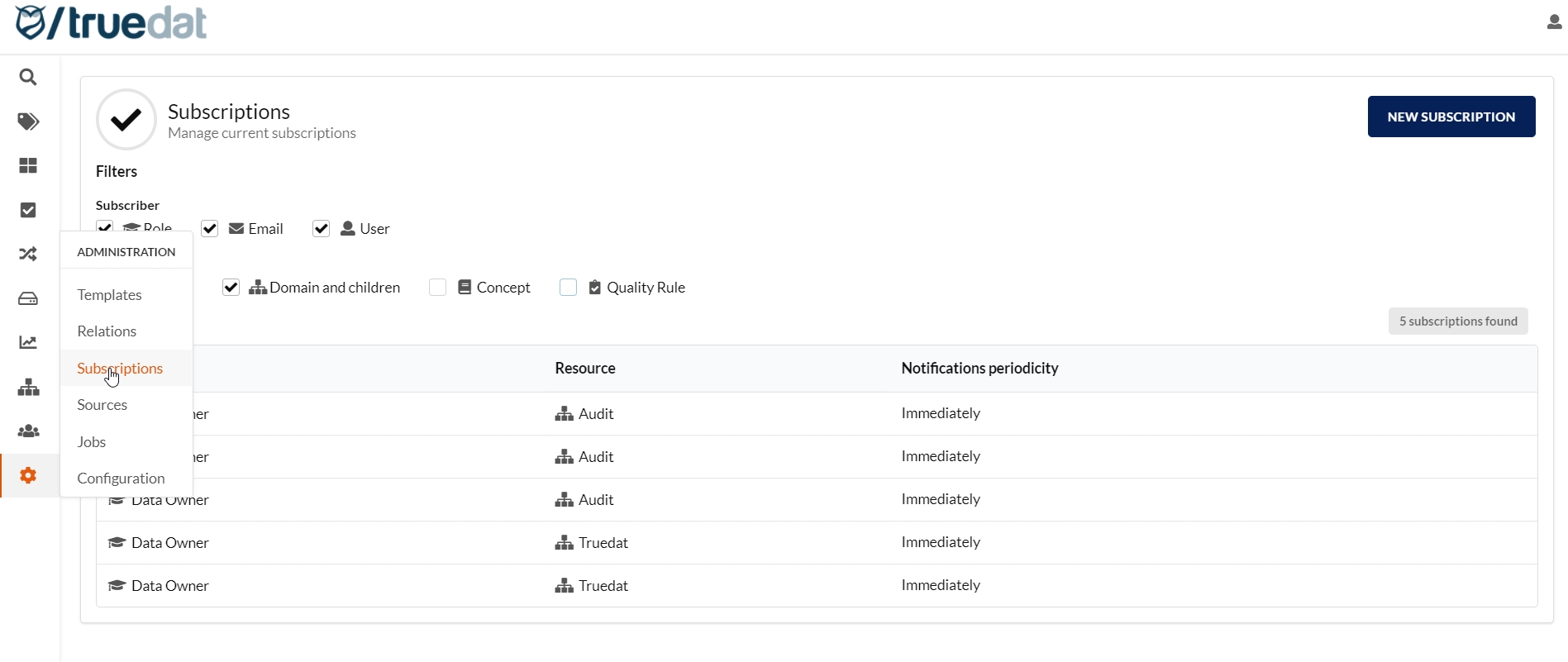
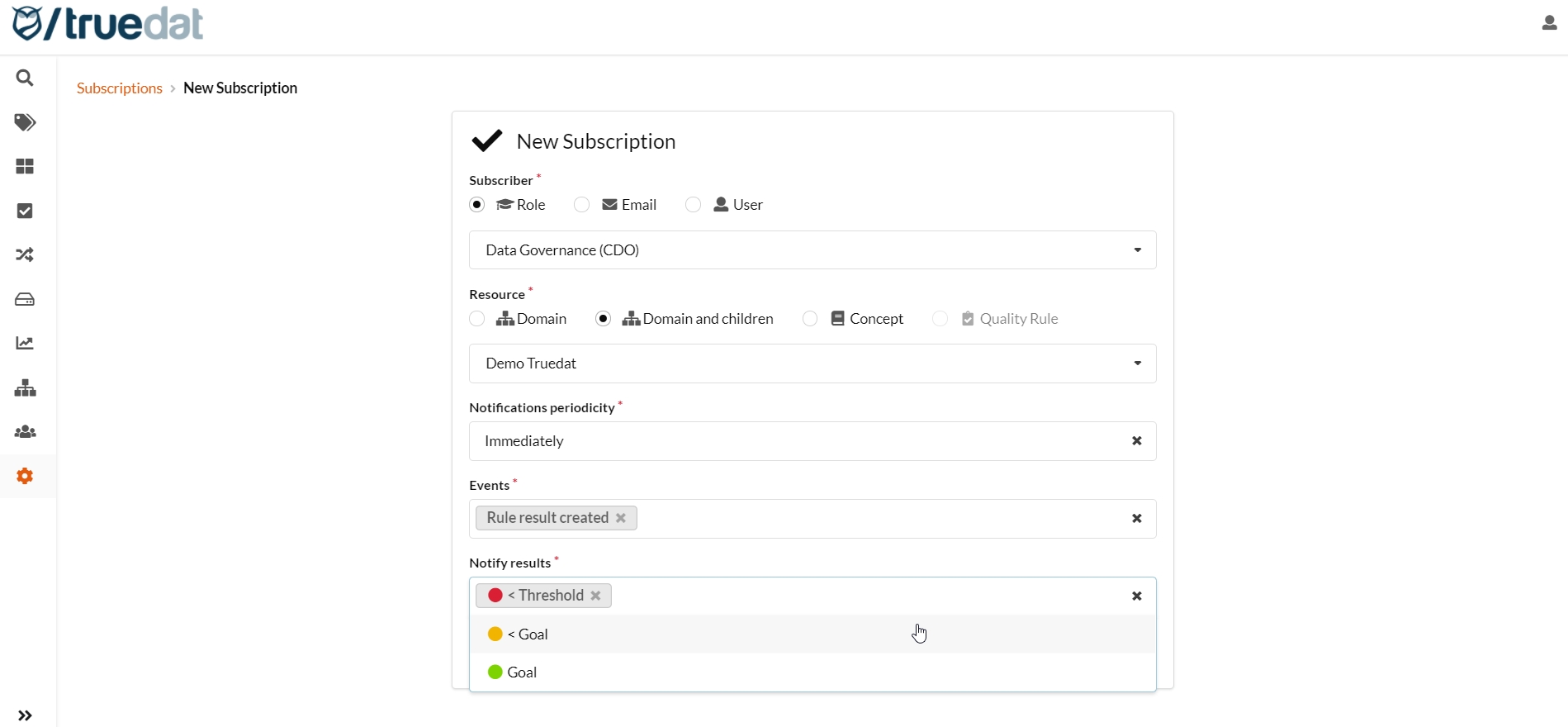
2. Displaying mandatory missing fields
When users save business concepts drafts without completing all mandatory fields a summary will be displayed specifying the missing fields. This will help the user understand if a concept is not allow to send for approval.
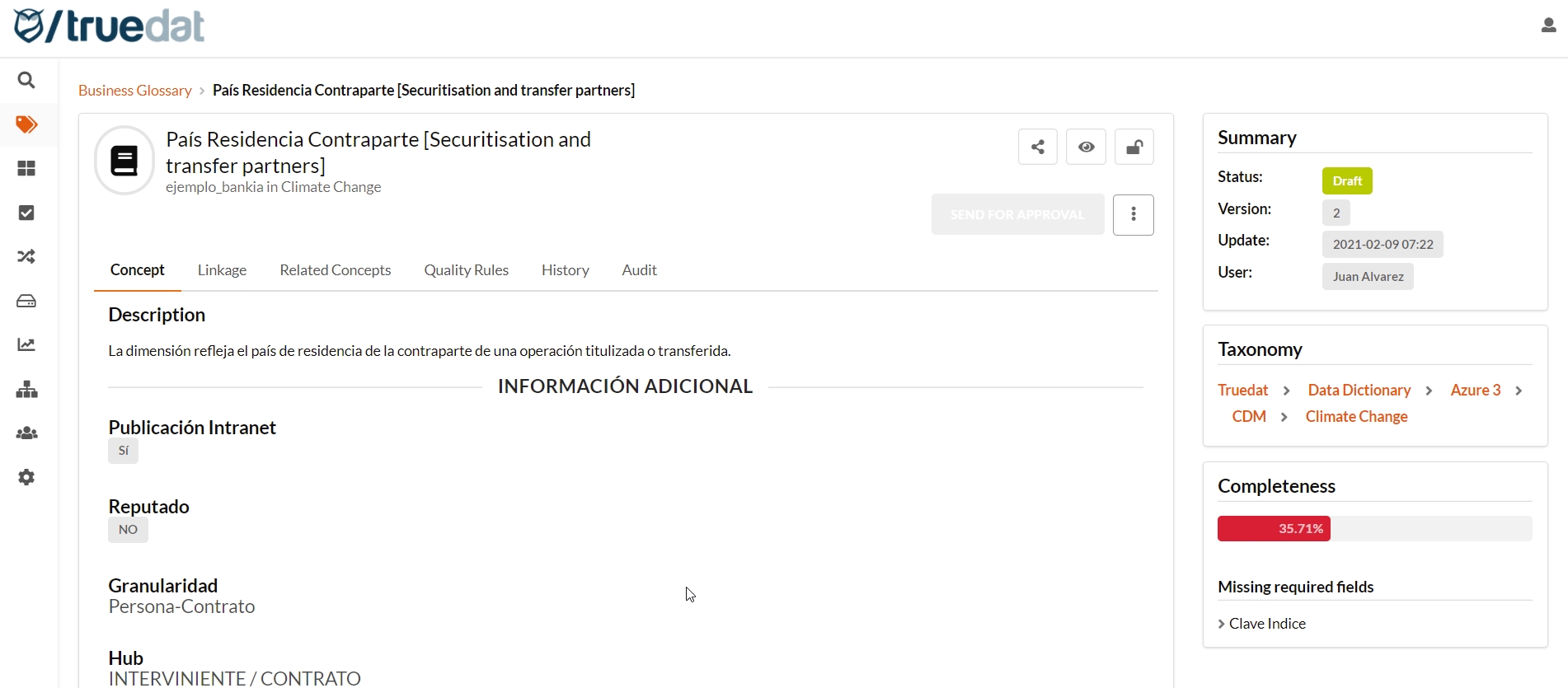
Features and fixes delivered with this release
Features
TD-981 - As an administrator I want to update the password of an user to reset it in case it is needed
TD-2588 - As a business glossary user when I save a concept with mandatory missing fields I want the application to display which fields are missing
TD-2437 - As an admin user I want to manage the subscriptions in my platform
Fixes
TD-3146 - Domain members are deleted if taxonomy cache is empty
TD-3179 - Access to a source that has been deleted and created again return 500 error
TD-3202 - Membership description is not being displayed
TD-3264 - DataStructureTypeMigrator error on td-dd startup (local environment)