v4.20
Release highlights
1. Tagging data structures
We add the option to tag structures by users with corresponding permissions. This may be used to cover different needs like tagging structures with some data incident or with a quality certification. Administrators will define which tags are available in your installation and users with the corresponding permissions will be able to add/modify/delete tags from the structures.
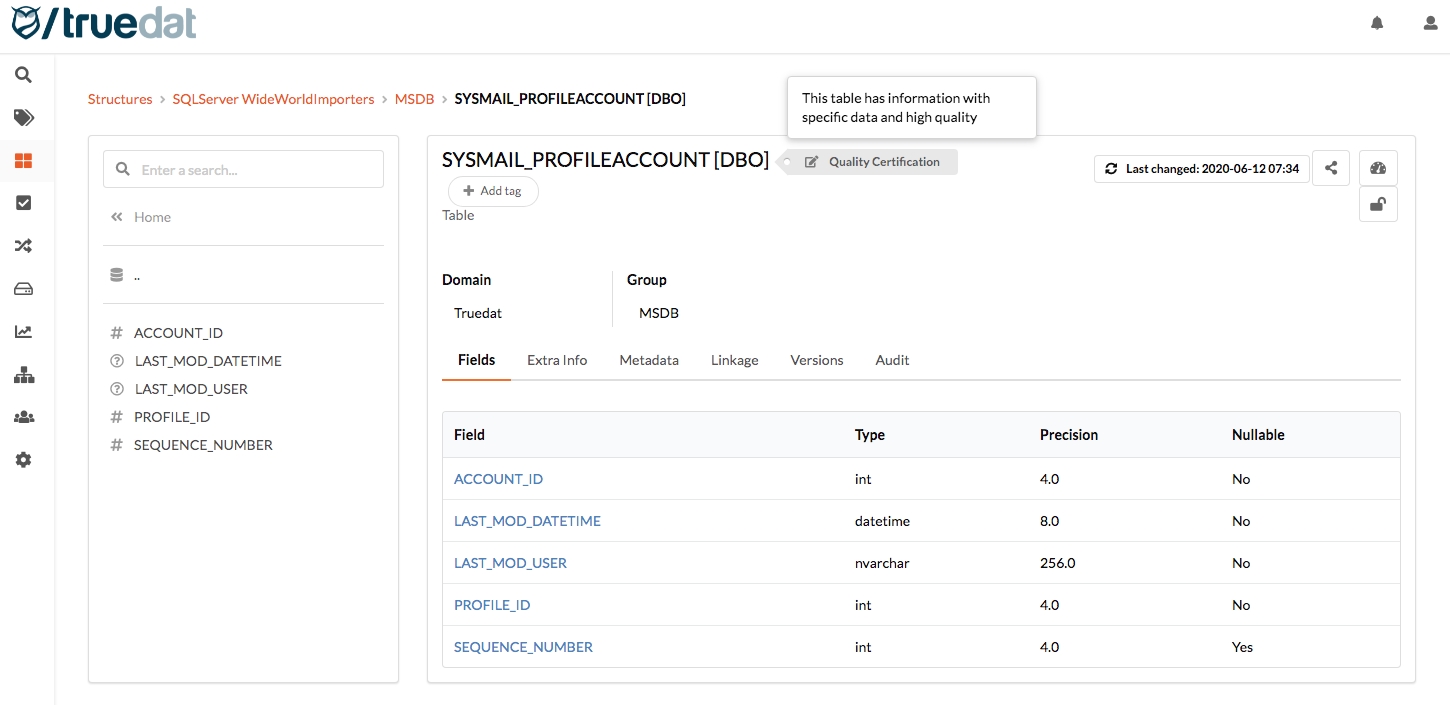
Features and fixes delivered with this release
Features
TD-3519 As a Data Catalog I want to tag my structures introducing a tag and tag description
Fixes
TD-3581 Corrections on default DQ operators in td-web-modules
TD-3611 Quality Engine: Malformed SQL if raw implementation contains newlinesHotFix
TD-3630 Error 500 in POST /api/executions/search
TD-3645 Implementations download is failing
TD-3670 Unexpected error when we update an structure