v4.53
Version released on 18/10/2022
Release highlights
1. Data Quality: Restore deprecated implementations
There is a new menu item under DATA QUALITY, 'Deprecated', where you can retrieve a list of those implementations that were published at one point and later deprecated.
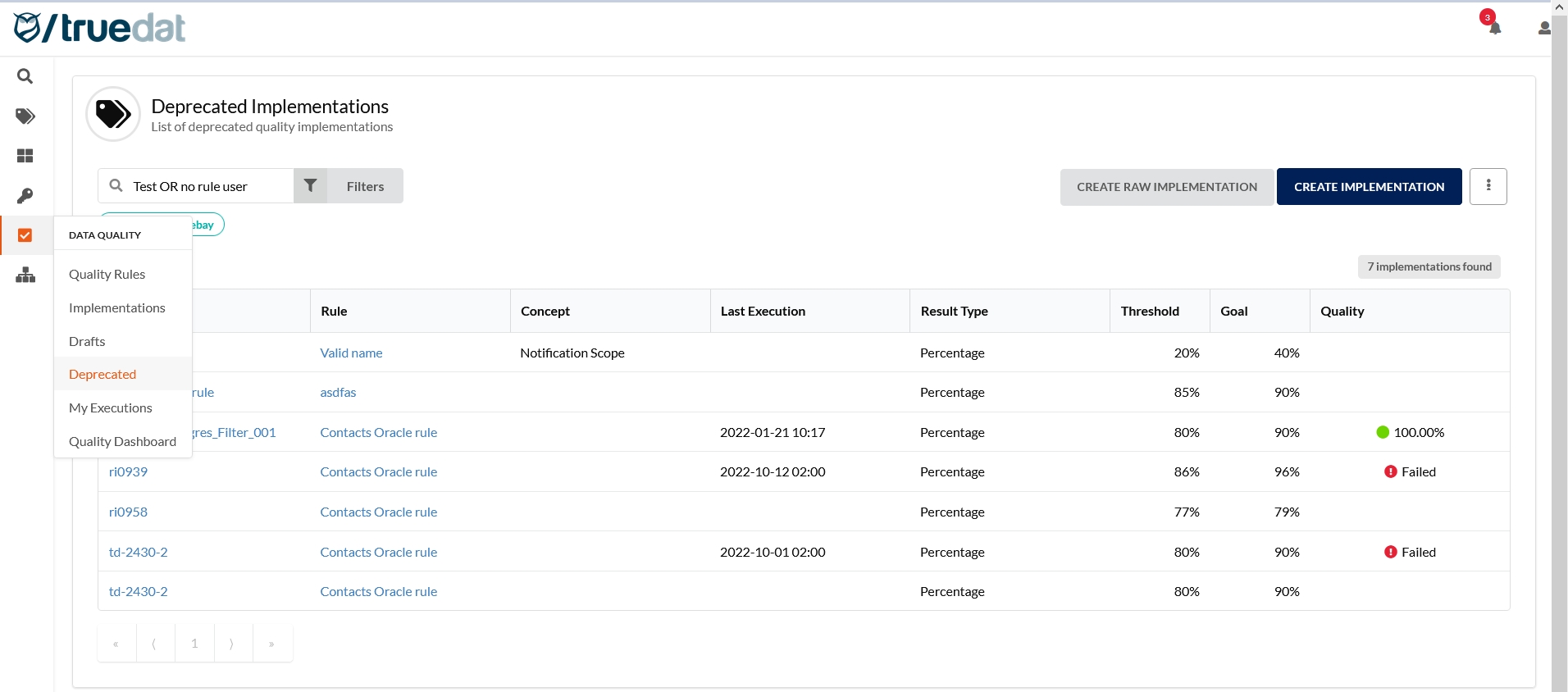
From the screen with the details of a deprecated implementation you will be able to restore so it will return to Published status or delete it.
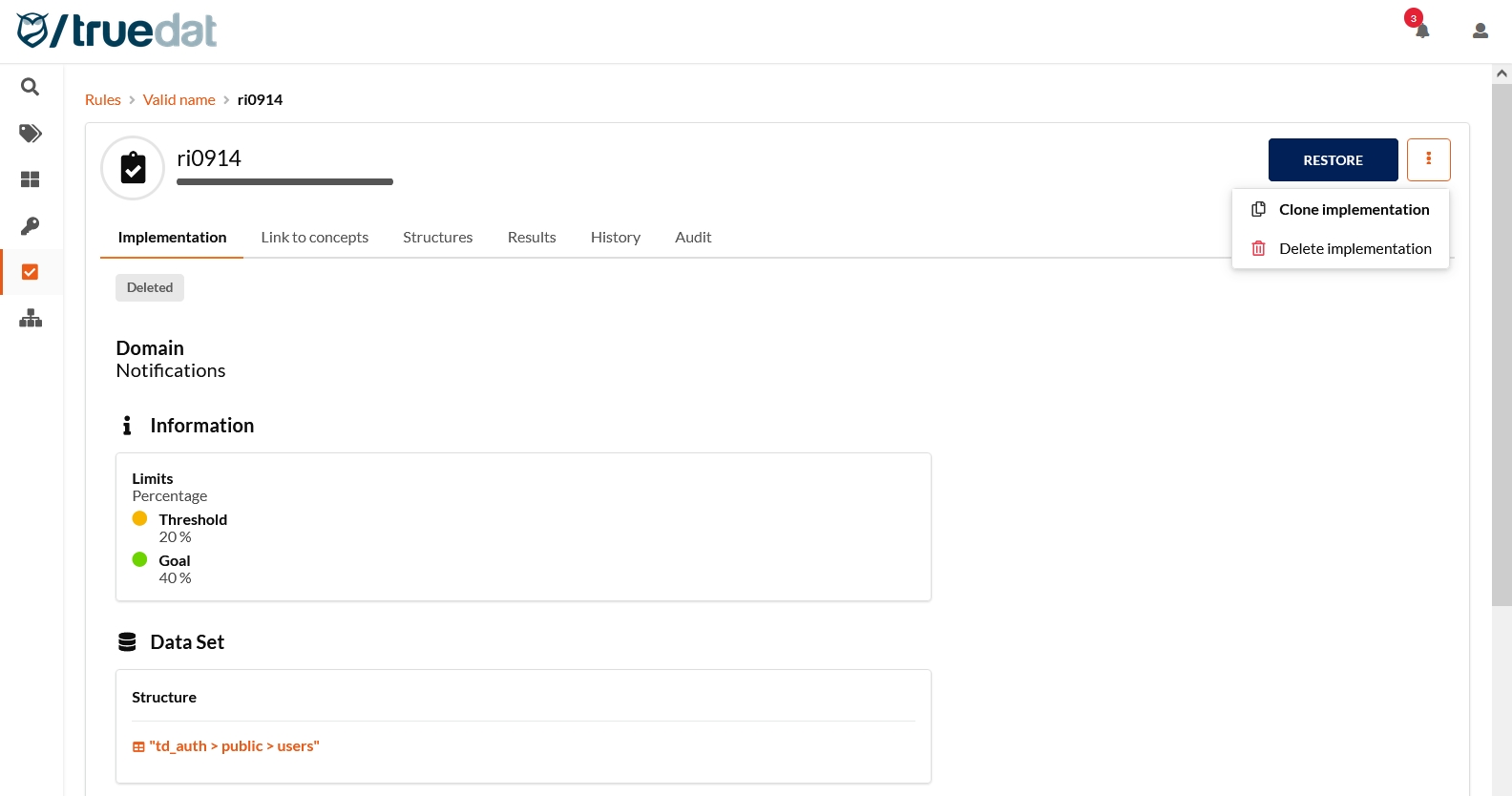
2. Data Catalog: Global search filters
An administrator can create search filters in the Data Catalog and save them so all data catalog users will have them available by default when they access the catalog. Only the administrator can delete these global search filters. Users can view and use global filters and can still create and save their own personal search filters.
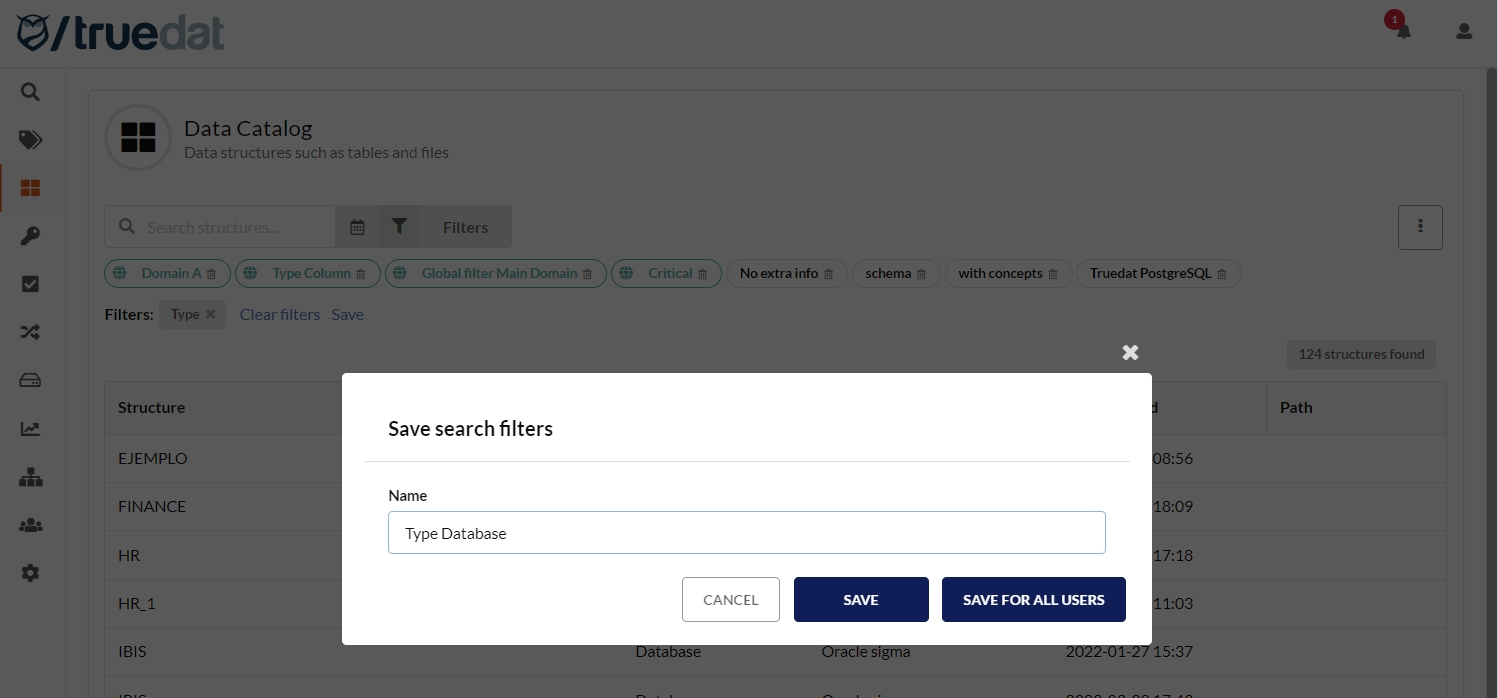
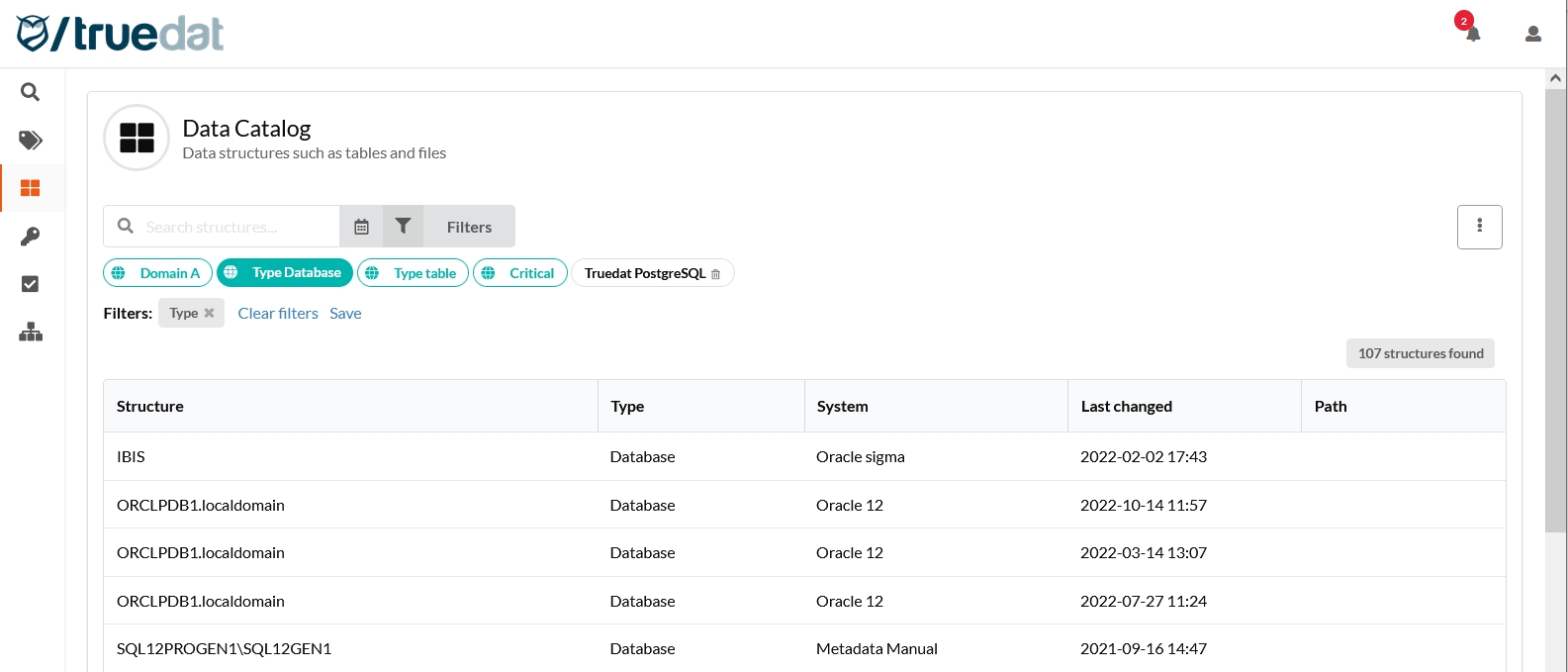
3. Data Quality Implementations: Use of AND/OR in the validations
When defining the validations of implementations, you can now use both AND and OR clauses.
Clicking on ![]() will create an AND condition and clicking on
will create an AND condition and clicking on ![]() will create an OR condition.
will create an OR condition.
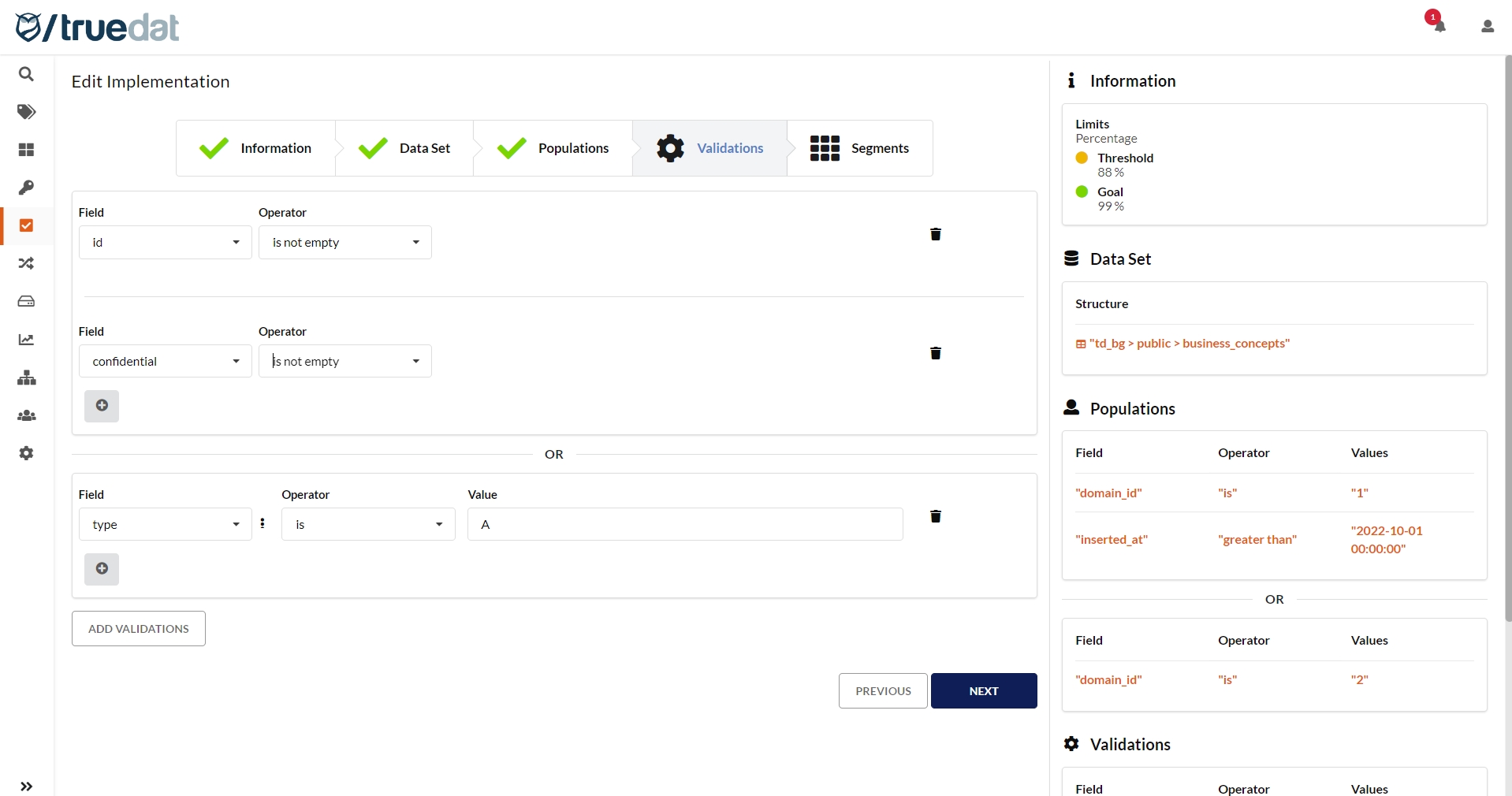
Features and fixes delivered with this release
Features
TD-5027 As a quality user I want to see deprecated implementations and recover them to published status
TD-5195 As an admin user I want to create default search filters for other users
TD-3087 As a quality user I want to select between OR/AND in the validations of my implementations
TD-5098 As a quality user I want to apply transformations to the field to be validated before selecting the operator
TD-4558 Allow to manage operators used in quality implementations via API
TD-5226 Integrate use of functions operators for quality implementations
TD-4177 As a quality user I want to see the execution details of an implementation when executing it using the user interface
TD-5167 In Grants tab, request of removal of grants should only be available for structures with direct access
TD-4927 Upload of quality implementations without rule
TD-4857 Concepts - Change the way completeness is calculated
TD-5254 Concepts completeness should take into account if field is visible or not depending on the value of a "switch" field
Fixes
TD-5140 When editing an implementation, the new version does not keep the links to concepts from previous version
TD-5064 Implementation key not editable in published raw implementations
TD-5237 Data type class is not being used to filter operators
TD-5250 Error "forbidden" when navigating in the Data Catalog to some tables
TD-4542 When navigating to a graph from a different screen it is not possible to retrieve a new graph