Global search engine
The global search engine of the application allows you to search throughout the application, currently being effective on the business glossary and data catalog modules.
By entering the search text you will get suggestions and you can either click on one of them to navigate to the entity found directly or press enter to get a complete list of results.
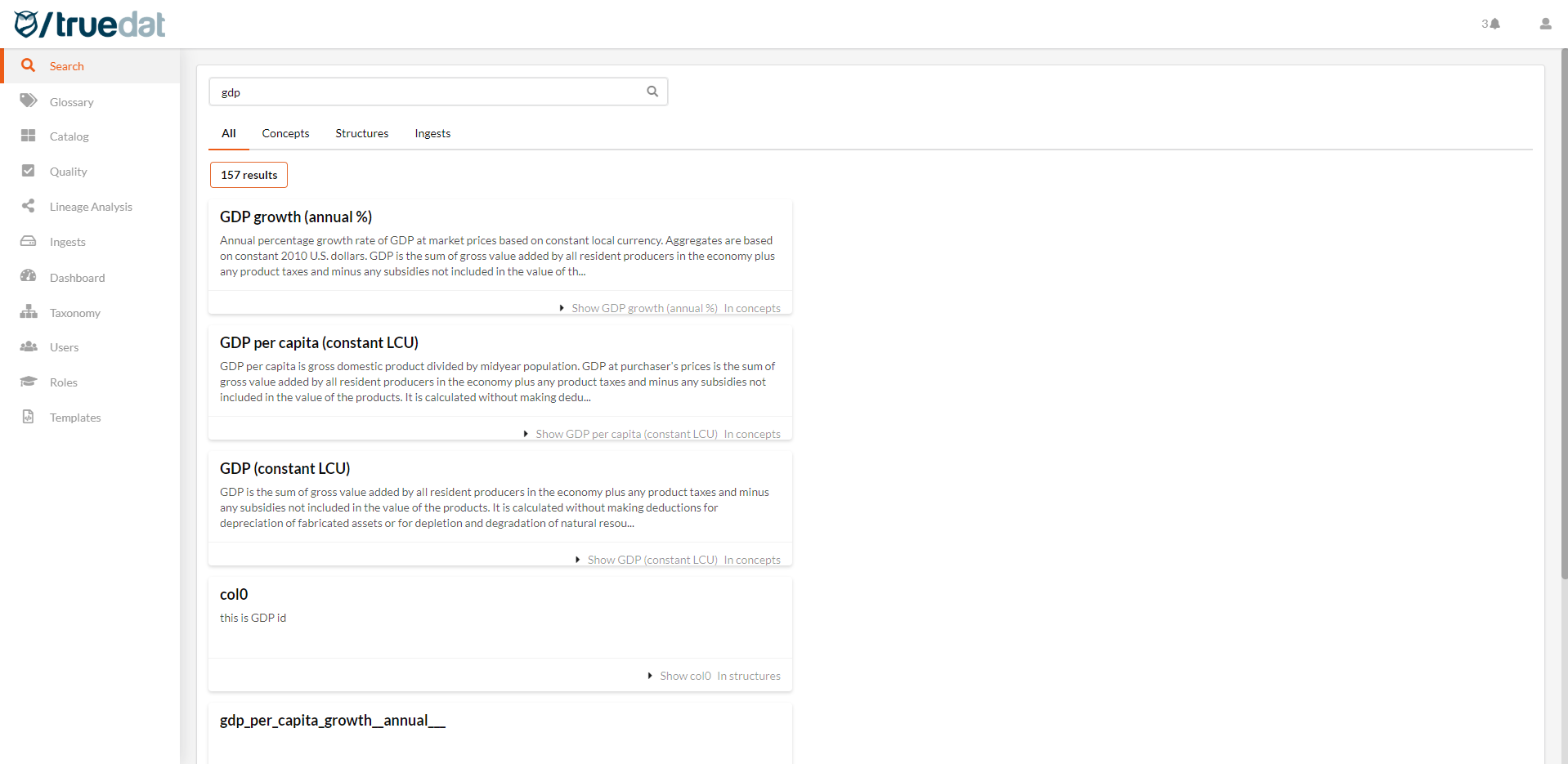
From this list you can see all the results or specific results for any of the modules. You can also navigate to the selected result to see more detail about it.