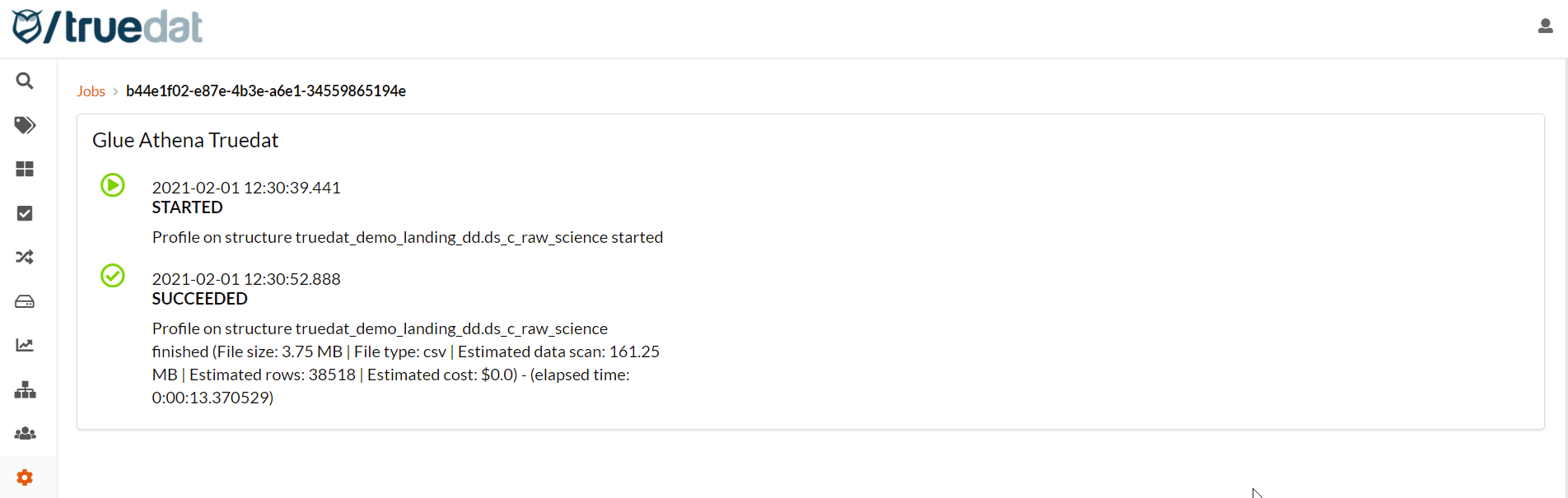Jobs
In this module admin users will be able to monitor the execution of the jobs that extract metadata or execute quality rules or perform profiling on the the different sources configured in the application . For this, a list is displayed with the execution results of all the sources sorted from most recent to oldest.
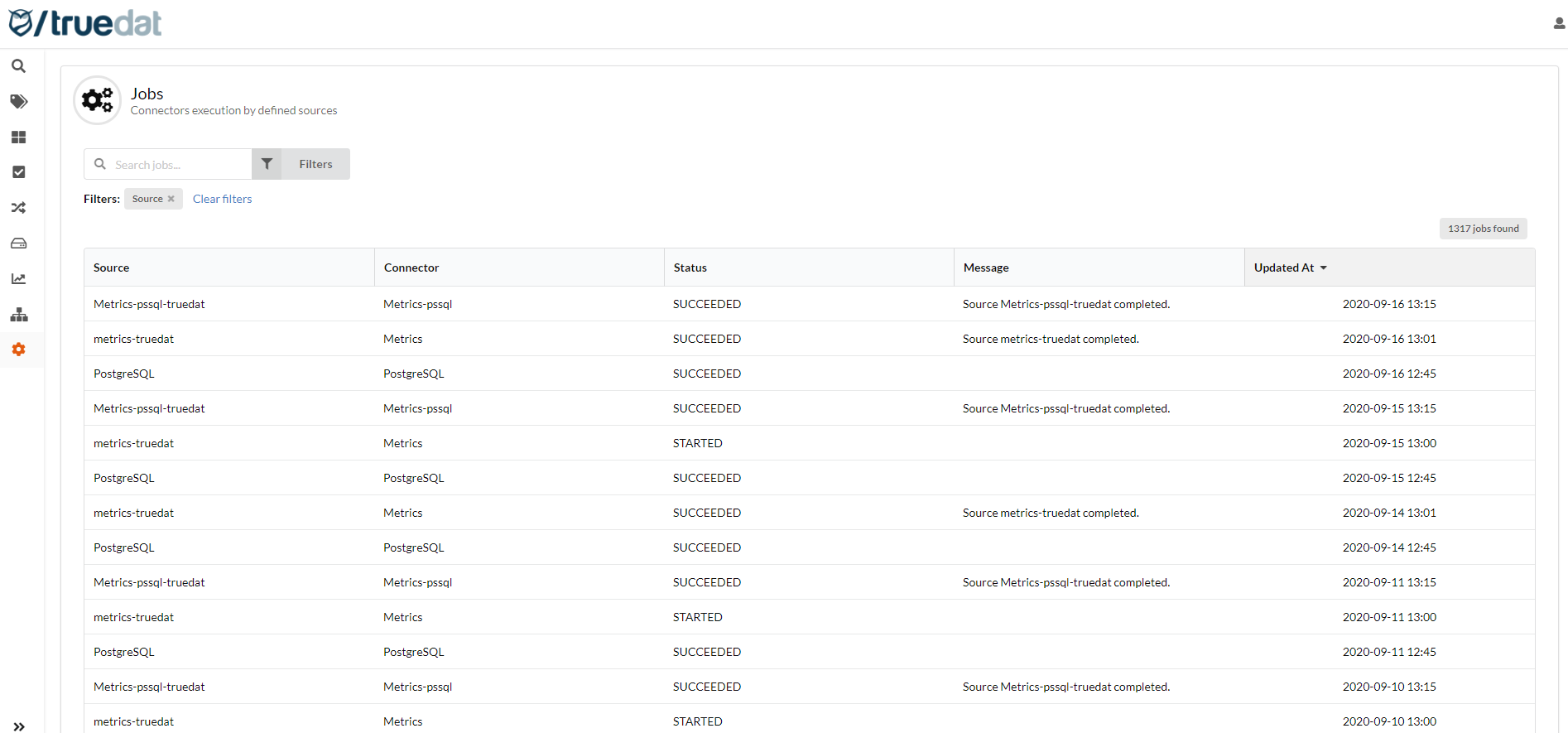
Clicking on a job will provide extended details on the execution of that given job