Relationship types
As an admin user you will be able to set up the different type of relationships that a business concept can have with other resoures. This can be done in the 'Administration' module in the 'Relations' option.

New type of relationship
To register a new type of relationship, you must give it a name and indicate the resource you are establishing the relationship with, which can be another business concept, a data structure or a quality implementation.
Concept: concepts can be linked to other concepts and you may want to define different types of relationships, e.g. parent of, calculated from, etc.
Structure: concepts can be linked to one or more data structures. You can link concepts to structures without having to set up a type of relationship, these relationships will be displayed as "Link to field" when viewing the concept's info. But if you want to mark a special type of relationship, this has to be done by defining a type of relationship in this Admin module and they will be displayed as "Master link to structure"
Implementation: concepts can be linked to quality implementations. You can link concepts to implementation without giving the relationship a specific name and when viewing the concept's info, they will be displayed as "Link to implementation". But you may want to create different type of relationships and this has to be done in this Admin module.
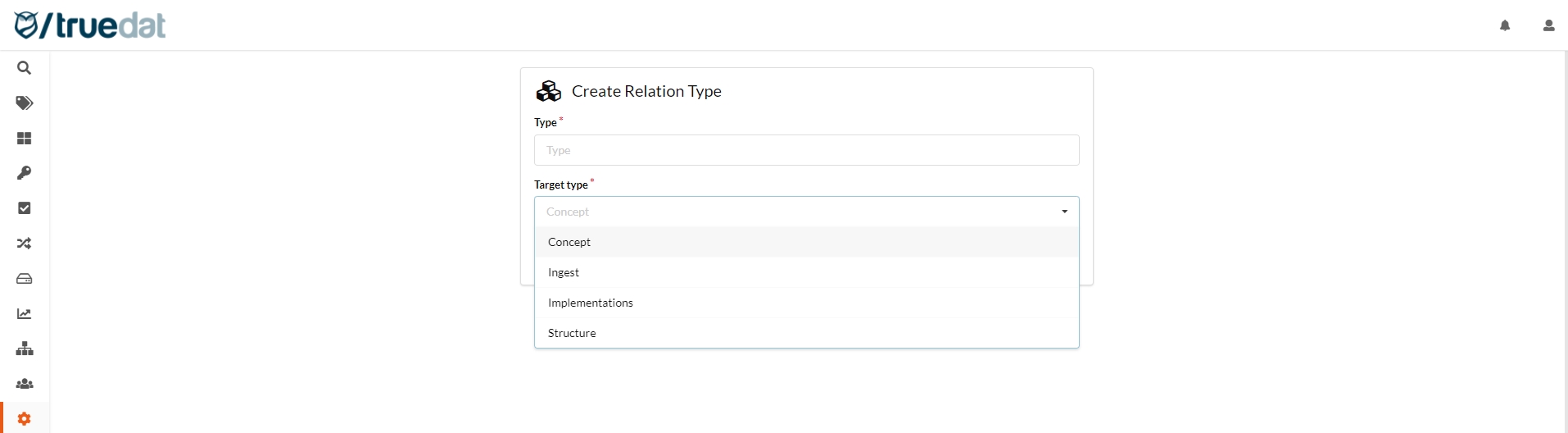
Deleting a relationship type
A relationship type can be deleted so it can no longer be used when linking resources. This deletion will not cause the deletion of existing relationships of this type but existing relationships will continue to exist without any type. For example, if we have a concept linked to a structure with a master type and we delete the master relationship type, the link will continue to exist but will not be marked as master.
Last updated